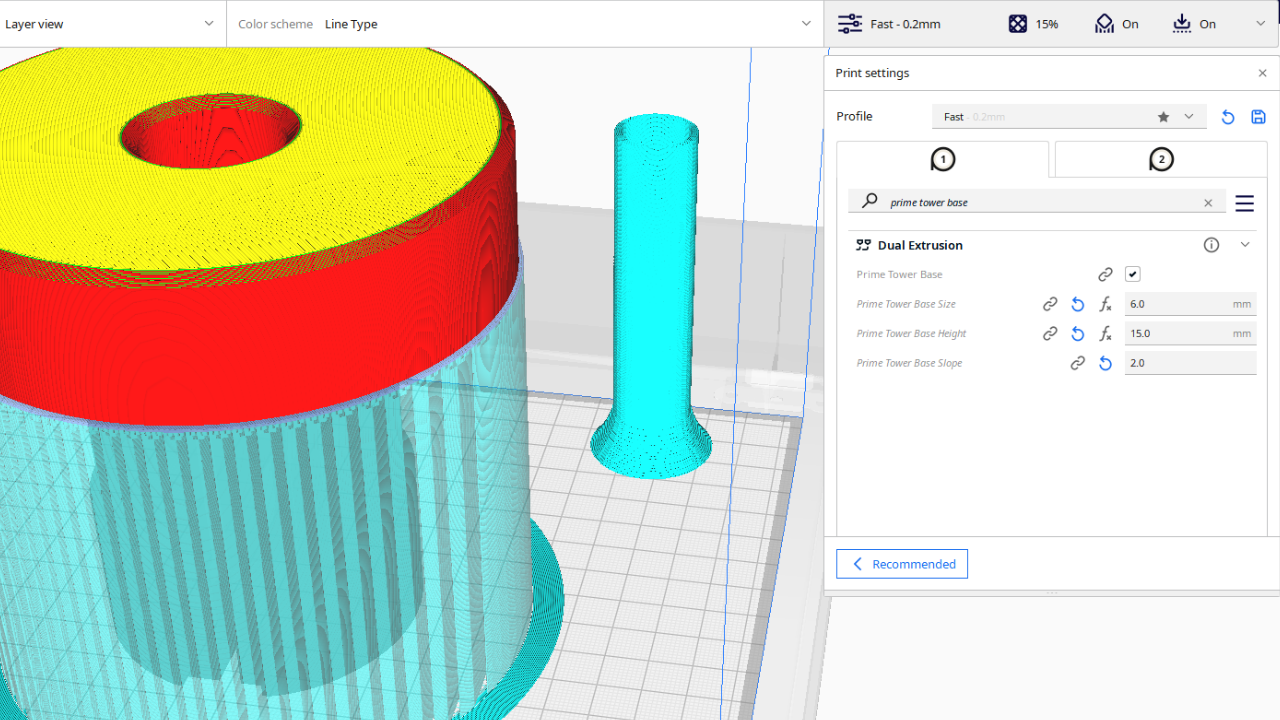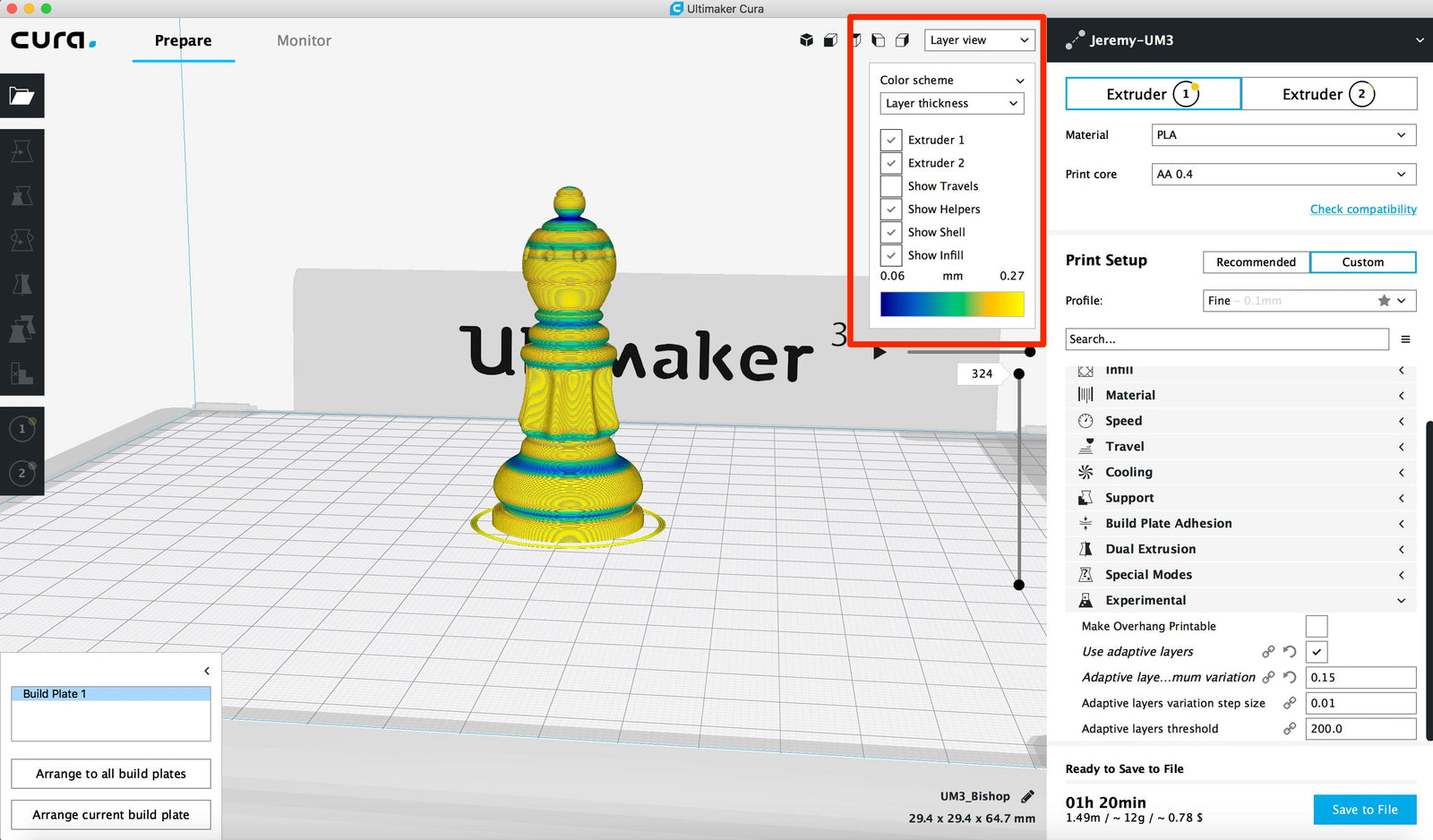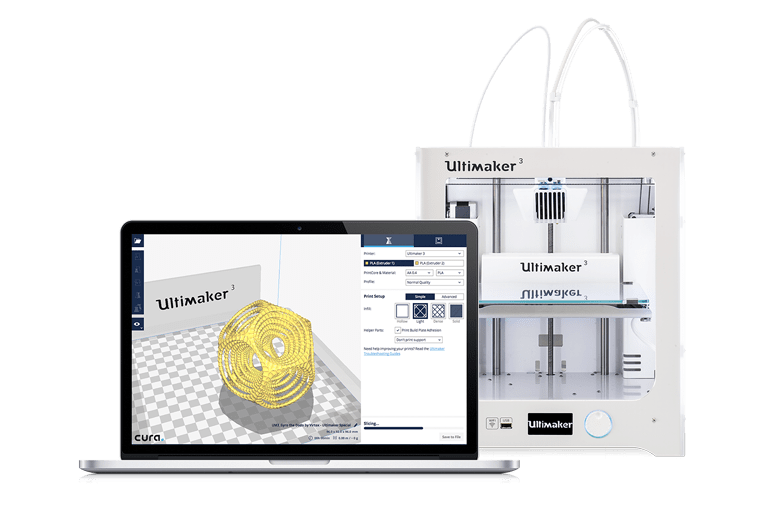Ultimaker Cura 5.0 is Here!
June 08, 2023
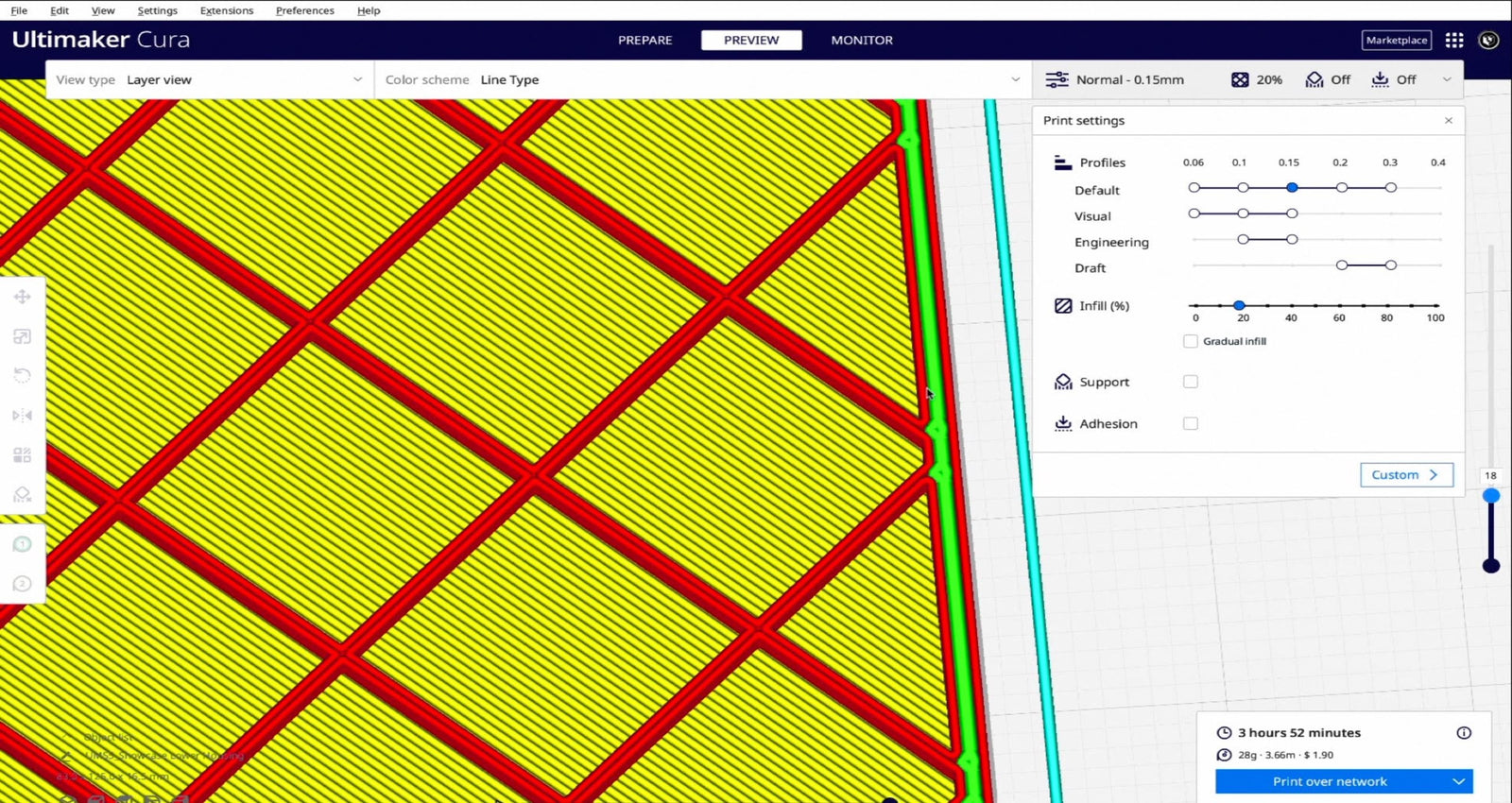
It's here! Ultimaker Cura 5.0 is finally here! This exciting release introduces an entirely new slicing engine and offers major improvements for existing 3D printer owners. As of the date of this post, Ultimaker Cura 5.0 is still in beta, so depending on when you're reading this, the stable release may or may not be available.
You know one of the things that have always excited me about 3D printing is the fact that you can invest in a 3D printer and then it continues to get better over time as new materials are released and software continues to get better. Ultimaker Cura has always been a big part of that because the Ultimaker team has done a great job of doing regular updates and continuing to introduce great new features.
With version 5.0 they have completely redeveloped the slicing engine in a way that offers immense benefits for existing 3D printer users. We're going to take a look at those specific changes in this video below and we'll show you some comparisons of the old slicing engine versus the new one.
Introducing Ultimaker Cura 5.0 | Video
Ultimaker Cura introduces an entirely new slicing engine that offers higher-quality, stronger printed parts with significantly reduced printing times. In this video, we take a look at the exciting new features in this release.
A New Slicing Engine with Variable Line Widths
For Ultimaker Cura 5.0, the Ultimaker team completely redeveloped the slicing engine. They made optimizations to the algorithms that result in higher print quality, stronger prints, and shorter print times. The most notable change is the incorporation of variable line widths. With older versions, Cura would maintain a constant line width and would try to fill in gaps the best it could with infill. With Cura 5.0, the line width is adjusted to minimize gaps and to avoid those tiny bits of disconnected infill. In the image below, red indicates outer walls, green indicates inner walls, and yellow indicates infill. You can clearly see the difference between Cura 4.13 and Cura 5.0 here.

In addition to being a more efficient toolpath that results in shorter print times, this approach also improves strength and dimensional accuracy. Instead of trying to make objects a specific dimension by combining lines of a fixed width, Cura now has the flexibility to vary the line width to achieve the exact dimensions needed without compromising quality.
Faster Printing Without Sacrificing Quality
With 3D printing, there's normally a trade-off between speed and quality. If you increase the speed, you reduce the quality. And if you want to improve the quality, it usually comes at the cost of speed.
With the new slicing engine in Ultimaker Cura 5.0, however, print quality and printing speed have both been improved. The new variable line-width approach to slicing means fewer toolpaths, which means shorter print times. But this comes without any loss of quality. On the contrary, the surface quality and dimensional accuracy have both been improved with this new engine.
Let Us Know What You Think About Ultimaker Cura 5.0!
Have you tried Ultimaker Cura 5.0? Let us know what you think! And if there are specific aspects of Cura you'd like to see covered in future videos, let us know that too. Reach out to us at info@3duniverse.org any time.