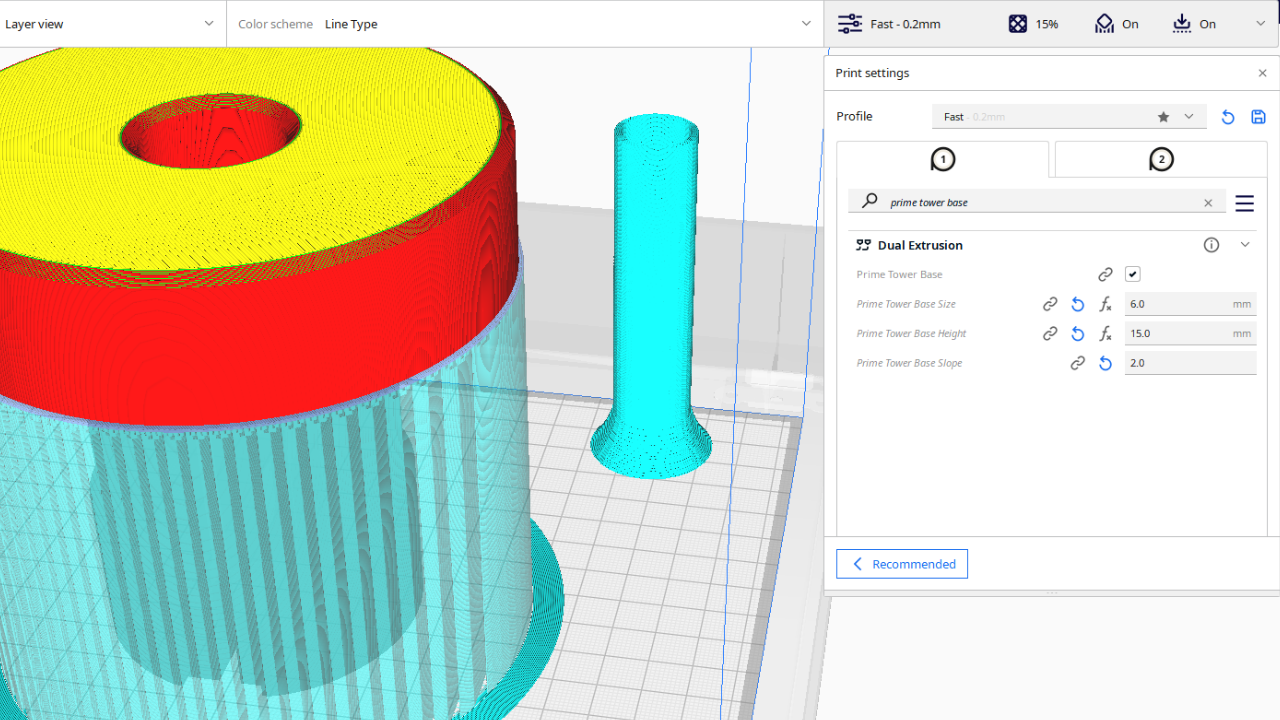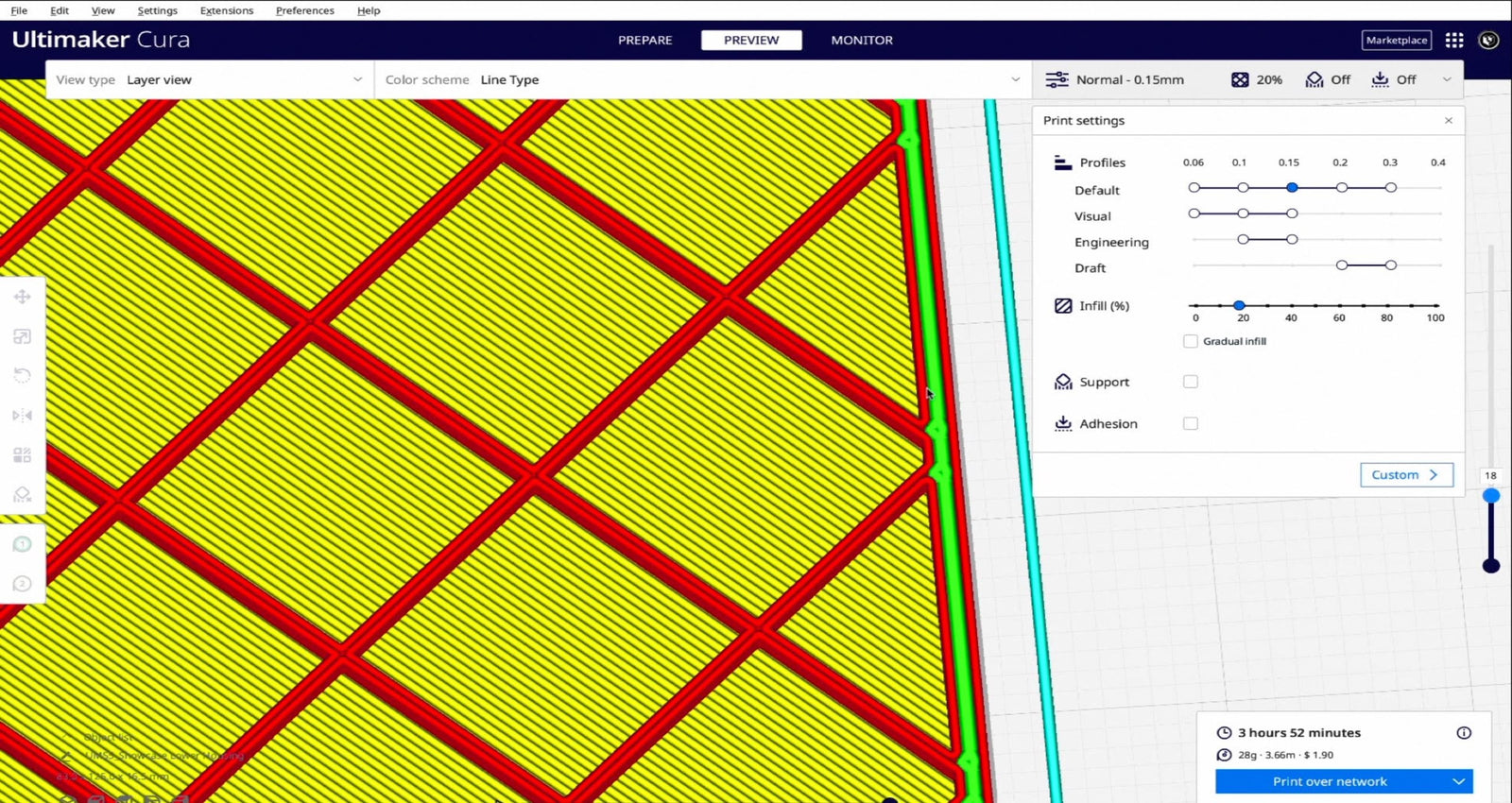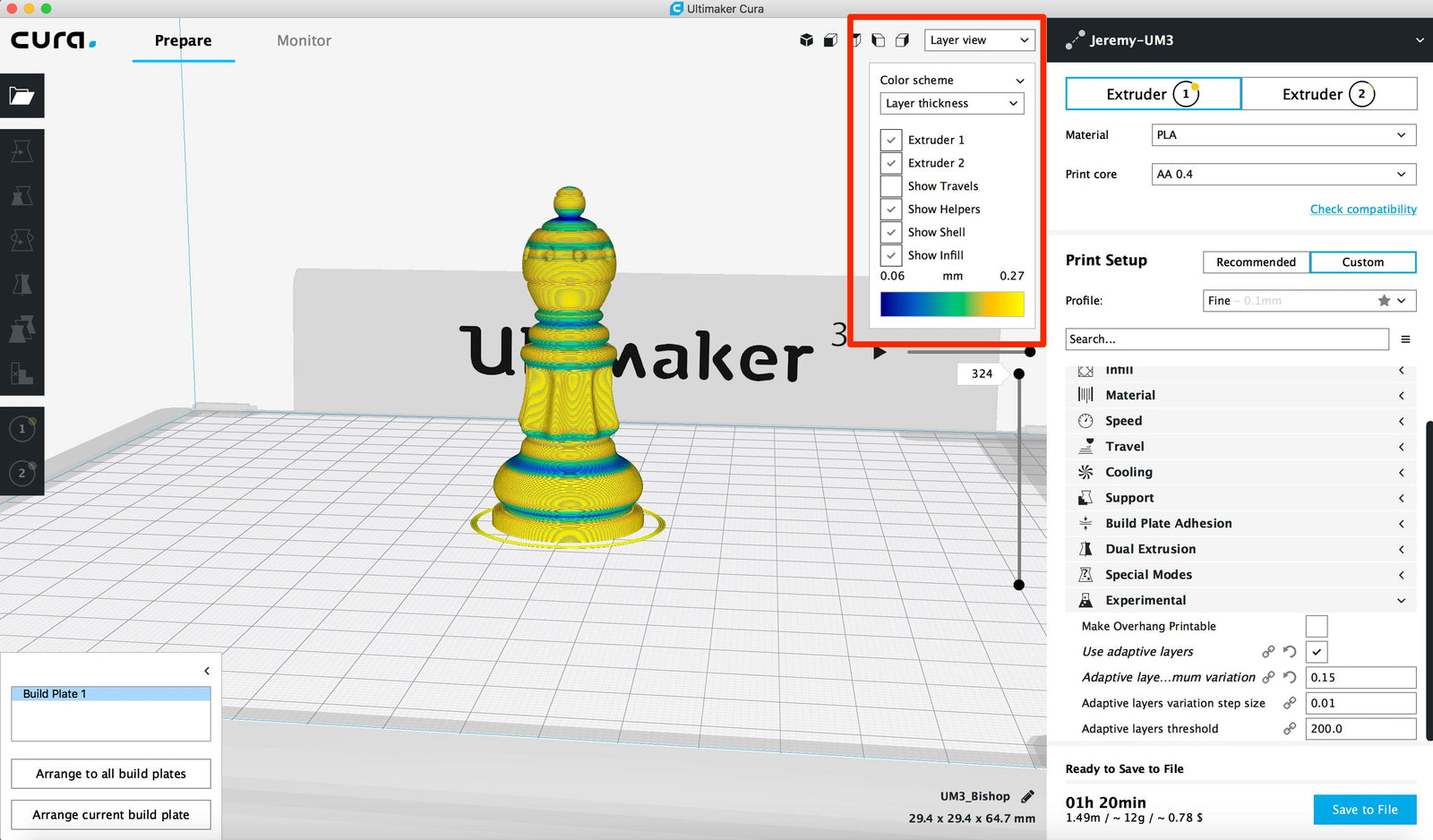Fun with Slicing Software Testing
June 08, 2023

I recently bought a Flashforge Creator 3D printer from Amazon. It?s essentially a Replicator 1 Dual with a different name. The first thing I did was update the firmware to the latest version of Sailfish firmware, currently v7.5 (http://www.thingiverse.com/thing:32084).
After that, it was a matter of getting everything calibrated and determining the optimal settings for slicing models (that means preparing them to print, for those not familiar with 3D printing). As anyone who has explored 3D printing knows, there are a lot of software options available for processing and slicing models, and none of them are perfect. I spent many days thoroughly testing and experimenting with three different slicing software options, so I thought I?d share some of my experiences for others who might be in a similar situation.
Slicing Software #1: ReplicatorG with Skeinforge
First, I used ReplicatorG with Skeinforge (as recommended for the Sailfish firmware). Skeinforge is a great slicer with lots and lots of configurable options. However, it is several years old and hasn?t really kept up with the rapidly increasing size and complexity of 3D models being processed. After lots of tuning and testing, I managed to get great quality prints at pretty fast print speeds (80-150mm/s). However, I then discovered that Skeinforge has a tendency to crash with out-of-memory errors when trying to slice larger or more complex models. It?s also the slowest of the slicing engines I tried.
ReplicatorG can be found here: http://replicat.org
The Sailfish firmware, which includes the latest version of ReplicatorG, can be found here: http://www.thingiverse.com/thing:32084
Slicing Software #2: Cura
When I tried out Cura, after reading positive things about it, I was thrilled with the interface and the speed. It?s definitely the best overall user experience of all the tools I?ve tried. However, Cura does not yet seem to be aware of the acceleration capabilities of the new Sailfish firmware. The result is that, even after calibration, the printer?s movements tend to be overly jerky and the resulting print quality suffers significantly. Sadly, I had to put Cura aside until that changes.
Cura can be found here: http://software.ultimaker.com
Slicing Software #3: Slic3r
Finally, I moved to Slic3r v1.0.0RC1. ReplicatorG does have the ability to select Slic3r as the slicing engine, but the version of Slic3r included in the ReplicatorG package isn?t the latest. This is unfortunate, because ReplicatorG not only slices the STL files (3D models) and converts them to g-code, but also converts them further into the x3g format required for my printer (and other Replicator models).
Luckily, I was able to get GPX working as a post-processor within Slic3r. I?ll post more details about this some other time, but GPX is a command line tool for converting g-code files into x3g format, and it can be called from within the Slic3r program (or from within Cura).
Once this was setup, I went through another extensive round of testing and calibration. Slic3r isn?t as fast as Cura, but it?s faster than Skeinforge. Like Skeinforge, Slic3r gives you lots of options for controlling speed and other factors that affect print quality.
Now that I?ve got everything pretty well optimized, I?m getting great quality prints at good speeds. The Slic3r / GPX combination is working great. In a future post, I?ll share details about the specific settings I?m using, as it may benefit others using a Flashforge Creator or a Replicator 1 Dual. Others may find some useful information also, but keep in mind that settings are always going to be very specific to the type of printer used. They also vary based on the type of filament used, environmental conditions, and other factors, so you?ll need to do your own testing to see what works for you.
Slic3r can be found here: http://slic3r.org
GPX can be found here: http://www.thingiverse.com/thing:81425