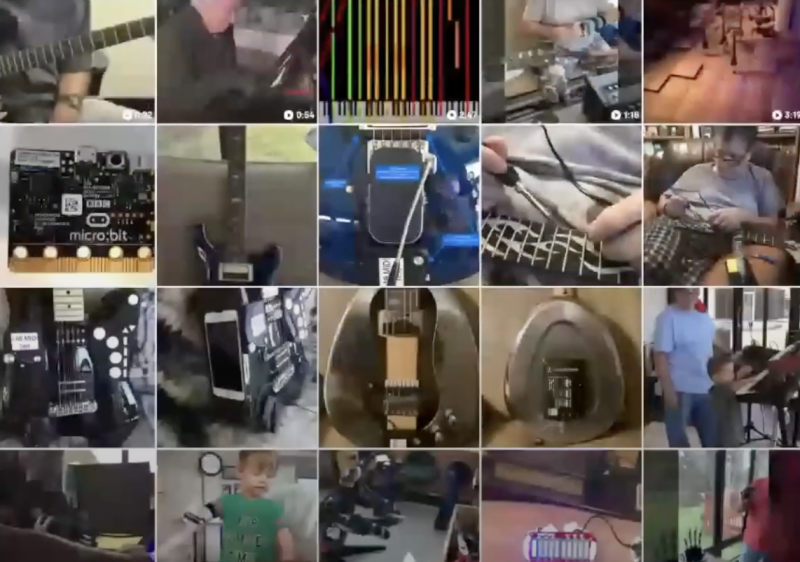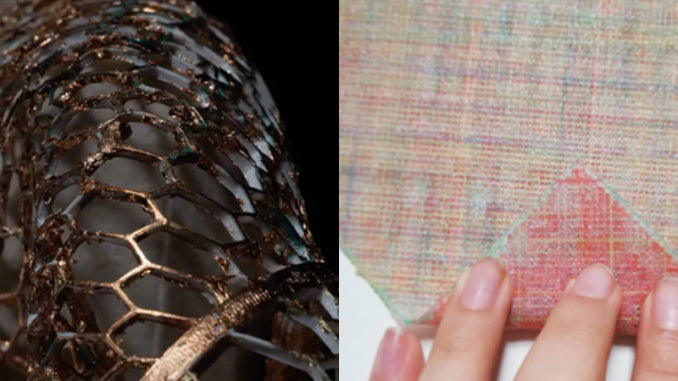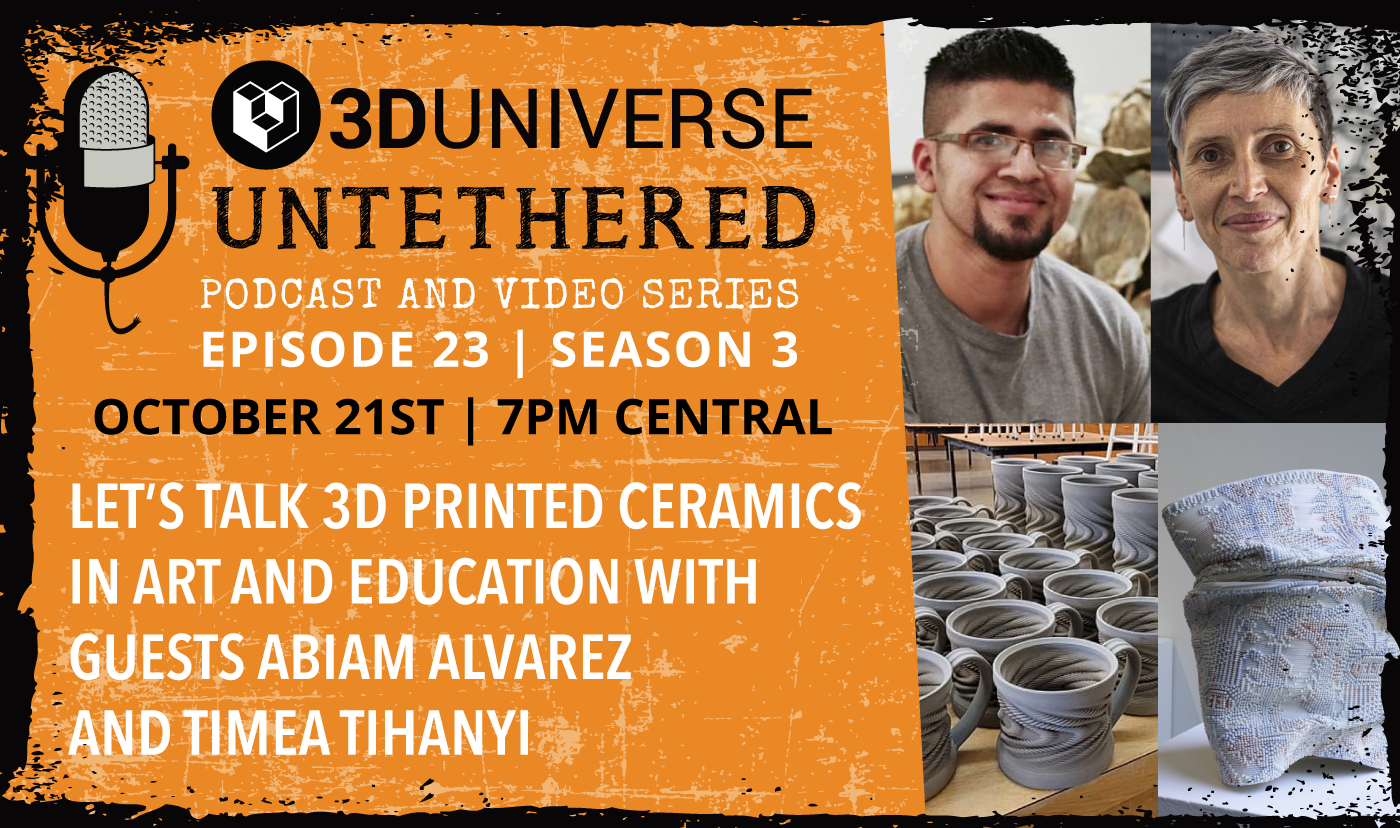Digital Fabrication in a Remote Learning Environment | 3D Universe Untethered Episode 02
June 08, 2023

In Episode 02 of 3D Universe Untethered, we discuss how educators can incorporate digital fabrication in a remote learning environment with laser cutters, 3d printers, and more.
Host Jeremy Simon of 3D Universe chats with Kevin Smith, VP/Creative Director at BitSpace, Jeff Solin, Computer Science & Making teacher at Lane Tech High School and winner of the 2018 NCWIT National Educator Award, and Jen Owen, creative director at 3D Universe and co-founder of e-NABLE who has been working with educators and students since 2014 to bring e-NABLE into the classroom.
Listen to these panelists share ideas of how you can bring digital fabrication technologies like 3D printing and laser cutting to students in a remote learning environment. We discuss some ways that teachers and students can get creative with 3D digital design challenges, student collaborative laser cutter projects, citizen science and philanthropic activities, and more!
Jeremy, Jen, Kevin, and Jeff have some fun ideas for ways you can incorporate this technology into your distance learning curriculums and get your students back to STEM learning, even from their own homes.
Links to the video and podcast for this episode, along with some project ideas and helpful links shared from our panelists are below!
Digital Fabrication in a Remote Learning Environment | YouTube Video
The video for Episode 2 of 3D Universe Untethered is live on YouTube for those that prefer to watch and learn from our panelists. You can find the link to the video here.
Subscribe to our channel to get the next episodes delivered right to your inbox!
Podcast Link | Episode 2
For those of you who prefer to sit back and listen while you navigate your life, you can check out the 3D Universe Untethered podcast of this episode at this page or using the player below!
Project Ideas For Laser Cutting and 3D Printing in a Remote Learning Environment

Ideas for Projects from our Panelists:
• Collaborative or individual stop motion animations using laser cutters or 3D prints as components: The students are assigned a component to design for (background, characters, buildings etc) and the teacher can hit “Go” on the laser cutter or 3D printer to produce the needed components to create the project. For some inspiration, check out our blog!
• Design Challenges to create PPE (Personal Protection Equipment) for the COVID-19 Pandemic response: The students are tasked with coming up with designs for ways to navigate through grocery stores and public spaces or create designs that will be helpful to them at home and then share those designs to an open-source community page so that others can make them too. (Examples: Shopping cart handle protectors, mask hooks for cars, hand sanitizer holsters etc.)
• Collaborative Mosaics or statues: Have each student create a piece of the puzzle for a laser cut project or a 3D printed statue or art piece where each student is given instructions for parameters but can each use their own creativity to make it personal for them. The students design, the teacher hits the “Go” button and the project can be assembled and displayed in the school or a local business where they can visit their creation.
• Create Distance Learning Space organizational tools or artwork: Each student has their own space at home where they are sitting to do their learning and zoom meetings. Challenge them to design something that would help them either organize or decorate their learning space at home to make it easier to participate or more personal. Expand that to ask them to interview a family member in another home to find out what they could design for their space to help them too. Encourage the class to upload their completed designs to the open-source community to help others!
• Have students build an “Engagement Box”: Teachers could deliver a kit to students to assemble and modify at home. The kit would include a particle photon, micro controller, a few buttons, a slider, some default sensors and maybe an OLED screen along with student designed artwork etched into their laser cut custom feedback box to assemble.
• Have the students create “Lego” or small object launchers: Send each student a few legos or small bouncy balls and have them create a prototype from cardboard for a “Flinger,” Trebuchet or Catapult. Once they have prototyped from cardboard, they design their project for a laser cutter or 3D printer and once the components are completed, the teacher gets the parts to the students to assemble and test. Set a day where each child gets to show what they made, launch their item, measure the distance and see who makes the design that launches the furthest!
• Design 3D or laser etched models for the visually impaired: Join the e-NBLE Community in creating open-source designs for tactile learning tools for visually impaired students. How does a visually impaired child know what a specific constellation “look like?” How can they “See” the shape of a giraffe? Visit their blog from a previous design challenge for inspiration!
• Bridge Building Contests: Challenge the students to design a bridge, either with 3D printing or laser cut parts. The bridge has to span a certain amount of distance and the design has to hold weight. For 3D printed bridges, you could give the students an opportunity to not just design the bridge, but learn the slicing side of the process. By limiting how many grams of material each bridge can use, students will need to decide how much infill they want to use and what wall thickness they think they might need. The teacher 3D prints the student designs and then tests them during a bridge weight test event to see who came up with the design that holds the most weight.
• Create a class collaborative or individual diorama: Have the students design pieces for a group diorama project or characters and backgrounds for their own. The teacher could 3D print or laser cut the designs and deliver them to the students in a shoe-box or laser cut box to assemble at home, paint and let their imaginations run wild.
• Use Makercase to create a class marble run: Have each student design a component and level for an epic 3D printed marble run and then have a viewing party to watch the marbles make their way through the design!
• Have your students design prosthetics for animals or replacement parts for broken toys: Teach 3D modeling and empathy to your students by providing them with small toy plastic animals with various limbs, fins or horns missing and have them design a replacement or prosthetic that can be printed out, painted and glued back onto their animal. Encourage them to find broken toys or games with missing pieces around their own homes and design replacements for them that can be 3D printed or laser cut! For inspiration, check out Toyrescue.com!
Helpful Links Shared During in 3D Universe Untethered Episode 02

3D Design tools (CAD)
- TinkerCAD – Free, easy-to-use app for 3D design, electronics, and coding. It's used by teachers, kids, hobbyists, and designers to imagine, design, and make anything!
- OnShape -The cross platform 3d modeling software for real word design and engineering solutions. (Compatible with Chromebook)
- Fusion 360 = A Mac or PC 3d modeling software similar to above but with a deeper toolset for fabrication and CAM
2D Design tools (vector) that are browser-based (compatible with Chromebooks):
- Vectr – Cloud based vector graphics software that is easy to start using right away and can output SVG
- Inkscape – The open source vector program with tons of versatility and features
- Canva – 100% free creativity tool for any classroom
- Boxy SVG – A great tool for editing SVG files for beginners as well as professionals that works on any device or operating system
Project Inspiration:
- The Secret Lives of Objects – Use a smartphone or iPad and your creative storytelling skills to document the secret lives of regular objects that you have in your home!
- Makercase – Box Generator for Laser Cutting projects
- Toy-rescue.com – 3D printed replacement parts for broken toys
- MakerBot Student Virtual Prototyping Design Challenge – A fun design challenge with prizes for teachers and students from MakerBot
- Extraordinaires Cards Creative thinking game for problem solvers aged between 8 and 108
- e-NABLE 3D Printed Prosthetics – A global community of makers who are using 3D printing to make free 3D printed hands and arms for those in need of assistive devices and prosthetics
-
https://www.dimensions.com/ = Accurate CAD drawings and sometimes 3d models of the most exquisitely random yet useful things!
Curriculums - BitSpace | Prototyping with Purpose: Human-Centered Engineering Design Challenges (with e-NABLE)
- BitSpace | A Maker's Approach to Design Thinking (3 PDH's included)
-
BitSpace | 3D Printing Prosthetics to Teach Engineering, Anatomy, and Empathy
Other Useful Links - Particle Photon – Jeff's go-to development board for connecting things and people together
- octoprint.org= Remote control and viewing of 3d printers using a raspberryPi
- The Spaghetti Detective = Object recognition plugin for Octoprint which recognizes when prints have gone off the rails and sends you messages about it!
Upcoming Episodes and Registration Links to 3D Universe Untethered

We have some really great episodes coming up over the next few weeks! You can find the full descriptions and registration links to join us live for these video-recorded sessions and get access to the links to jump into the Q&A with our guests while we chat on our 3D Universe Untethered page!
If you are interested in being a guest on 3D Universe Untethered, please email us at info@3duniverse.org!