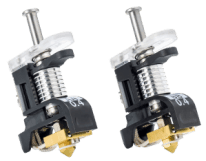Introducing the Ultimaker S5
September 20, 2023

The Ultimaker S5, Ultimaker's latest desktop 3D printer, designed for professionals
Ultimaker recently released their latest printer model, the Ultimaker S5, and I'm pleased to say that it's the best, most reliable desktop 3D printer I've ever used. Aside from a much larger build volume, there are some nice new features in the S5, which we'll take a look at here.
The new, dual-extrusion Ultimaker S5 is Ultimaker's most advanced 3D printer to-date, with the clear objective of meeting the needs of professional users. Most noticeable is the larger build volume which, at 13 x 9.5 x 11.8 inches (330 x 240 x 300 mm) dramatically increases the range of the S5's potential applications.
The S5 comes equipped with a number of technological refinements:
- Enhanced adaptive bed leveling
- Interactive LED touchscreen with print previews
- Filament flow sensor that auto-pauses print jobs
- Front glass doors for an enclosed build chamber
- Hardened components suitable for more abrasive materials
If you are new to the Ultimaker S5, we strongly recommend you watch our overview video, which is just under 7 minutes:
Unlike its predecessors, the Ultimaker S5 print bed, with rare exceptions, never needs to be manually leveled. Unbox your machine and immediately begin printing. Moreover, improvements in the active bed leveling system ensure perfect first layer adhesion for every print job. Even with very large prints that cover most of the build plate, I've found the new active leveling system to perform consistently well. This significantly improves the printer's overall reliability, especially when doing larger print jobs.
The S5 also comes equipped with glass doors, reducing airflow and increasing temperature stability within the build chamber. This will help with some of the advanced materials that require better temperature control, like ABS or polycarbonate.
You'll spend far less time watching long-running print jobs, as the new onboard filament sensor detects when filament runs out and automatically pauses the print job. This feature has already saved me from several failed print jobs. Since the S5 can handle larger print jobs, the risk of reaching the end of a filament spool is higher, so this is a most welcome feature.
The Ultimaker S5 comes standard with Ultimaker's proven print core design. Within a matter of seconds, print cores can be swapped. Select from a range of nozzle sizes (0.8 mm, 0.4 mm and 0.25 mm) depending on your specific application.

The Ultimaker S5's brand new touchscreen provides an intuitive interface for managing print jobs and machine maintenance. It even includes a visual preview of each print job. With an enhanced user experience, both new and experienced Ultimaker S5 users will be able to get their job done quickly and efficiently.

Built-in Wi-Fi and Ethernet connectivity, combined with the new iOS and Android mobile apps provide maximum connectivity to the Ultimaker S5. Deploy the latest firmware upgrades with minimal interruption and efficiently manage your print jobs while on or offsite. While on your local network, monitor your print jobs using the printer's onboard camera via your mobile phone. And receive push notifications to your mobile phone about any issues with your print jobs, regardless of your location. Ultimaker continues to support the USB flash drive as an interface, as well.

Minimize time spent configuring your print jobs by leveraging Ultimaker's integrated materials. Like the Ultimaker 3-series, the new Ultimaker S5 automatically detects Ultimaker NFC-enabled filament. And combined with Ultimaker Cura's material profiles, your print jobs are automatically loaded with optimized settings specific to your selected filament.
There's a wide range of Ultimaker-brand materials to choose from: Tough PLA, PLA, Nylon, ABS, CPE, CPE+, Polycarbonate, TPU 95A, Polypropylene, PVA, and Breakaway. Additionally, as with any Ultimaker 3D printer, you're free to use any brand and type of material you wish. The Ultimaker S5 can handle any 2.85mm materials that extrude up to 280C.
To learn more, or to purchase an Ultimaker S5, please visit shop3duniverse.com.
More 3D Universe blog posts:
To learn more about Ultimaker click HERE.
To learn more about the Ultimaker 3 and 3 Extended click HERE.