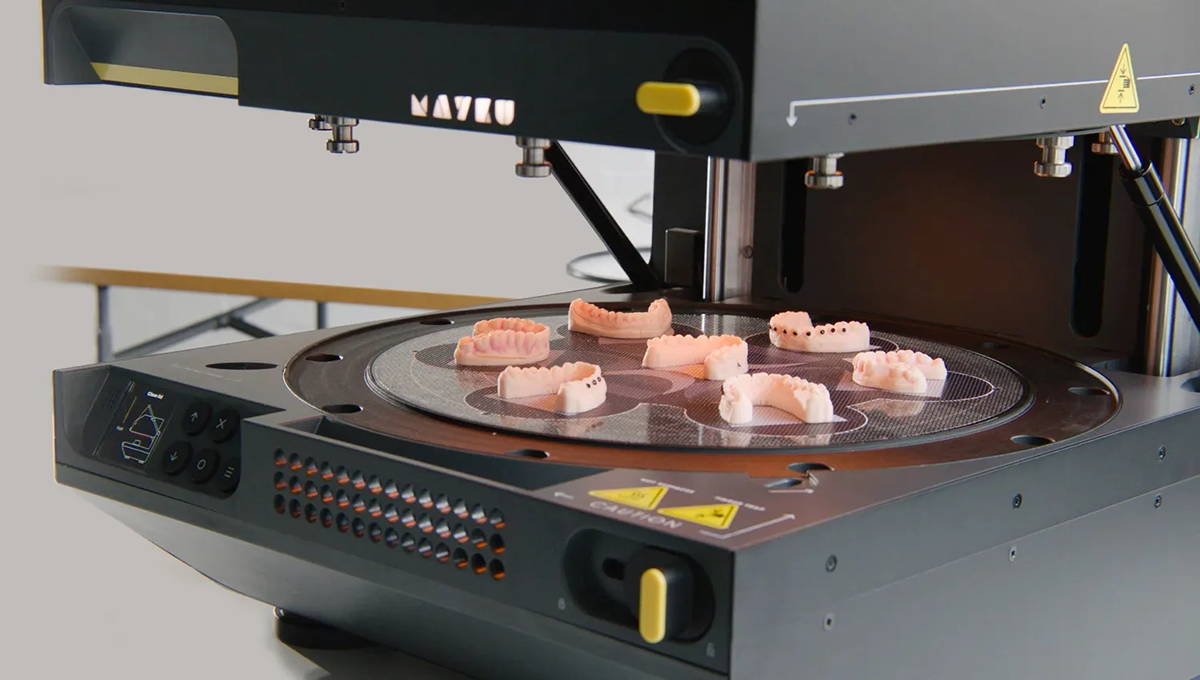Making a Custom Chocolate Mold with the Mayku FormBox
June 08, 2023

The Mayku FormBox is an affordable desktop vacuum forming machine. It's a great addition to any makerspace and opens up lots of creative project possibilities. As an example, we used our Mayku FormBox to create a custom mold for chocolates. It was a lot of fun. Here's what we did:
First, we used TinkerCAD to create some shapes for our chocolate mold. If you're not familiar with TinkerCAD, it's a free online CAD tool that's easy to use and great for basic 3D modeling.

Then we exported these objects as an STL file, loaded that STL into Cura, and printed them on our Ultimaker 3. We then used these 3D printed shapes to make our chocolate mold.
The Mayku FormBox comes with two types of forming sheets – Form Sheets and Cast Sheets. The Cast Sheets are food-safe, so we used one of them for this project.
After making the mold, we melted our chocolates and spooned them into the molds:

Then we placed the tray into a freezer so the chocolates could solidify. Once chilled, we removed the chocolates from the mold:

OK, so they're not the prettiest chocolates… We learned that using somewhat larger shapes would be preferable since the chocolates tend to break when trying to remove such small pieces from the mold. But they tasted great, and it was a fun project!
To learn more about the Mayku FormBox, or to purchase one, please visit 3D Universe.
More 3D Universe blog posts:
Learn how to get started with 3D printing HERE.
Learn about all of the Ultimaker products HERE.
Learn about Dremel products HERE.