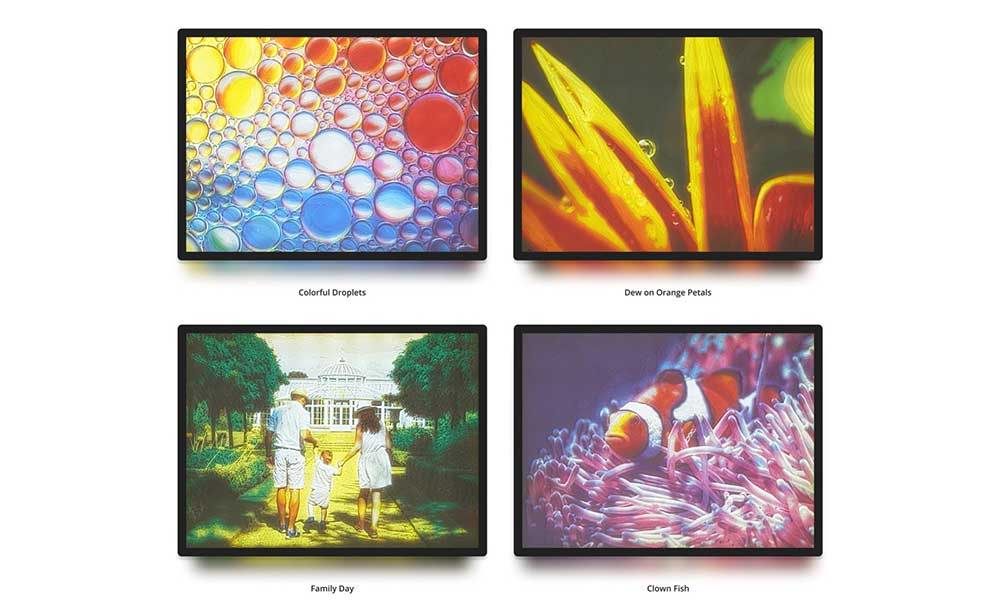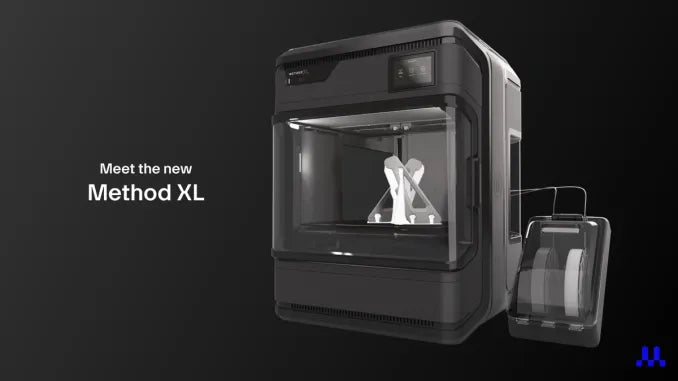Ultimaker S3 Unboxing and Setup with a 3D Printing "Newbie"
June 08, 2023

As one of the co-founders of the global e-NABLE Community who has been helping to provide free 3D printed hands and arms to those in need for the past 9 years, it might be hard to believe that I have never actually learned how to use, set up, or print a single thing on a 3D printer of my own. Even one of the 3D printed hands that I have given talks about. Crazy right?

Don't get me wrong, I have had 3D printers in my house at various points in time over the course of this e-NABLE journey, but they were used by my ex-husband at the time and he was the guy doing the 3D printing and I was the gal blogging about it.
We went from the first MakerBot that was donated to us to create the first 3D printed hand for the first recipient in South Africa to the Ultimaker 2 that was donated to us afterward to help us create even more hands. But for me, I watched it hum away in the corner of the garage and was always too intimidated by it to even try to turn it on by myself because I thought it was too hard to learn.
Over the years I have watched kids of all ages using 3D printers to create a wide variety of things from toys and trinkets to PPE for front-line workers during the COVID 19 pandemic and task-specific tools for other limb different children. Yet still, I had that fear that I would have no idea how to even set up a 3D printer, let alone figure out how to 3D print something with it.
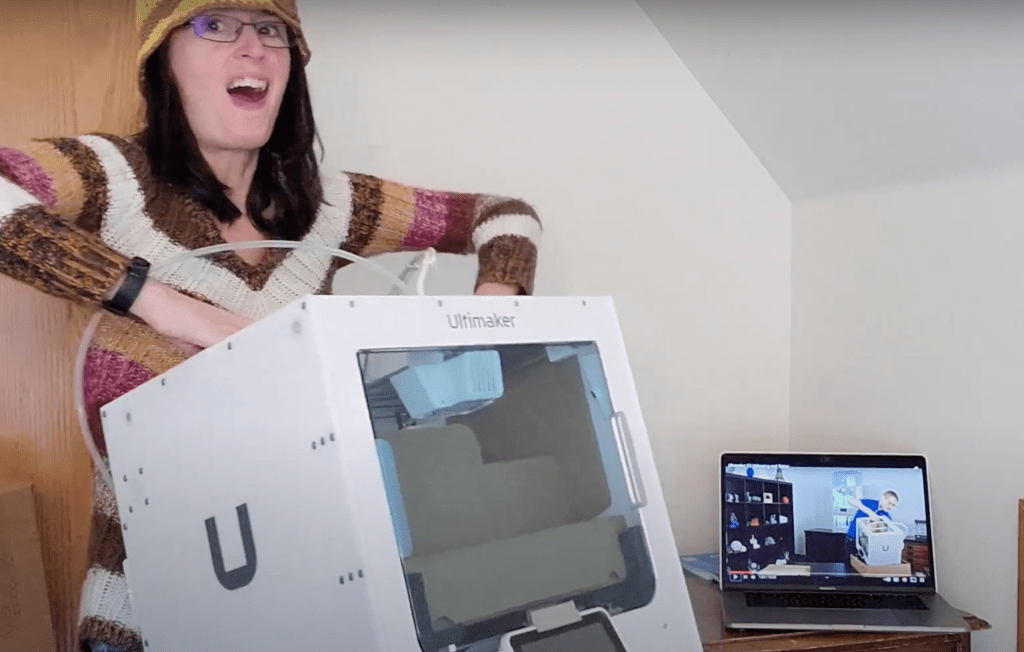
I am not a technically-minded person. There is always a little voice in my head that looks at technology like 3D printers, smartphones, tablets, laser cutters, and even the Roku and tells me I am going to break it before I even try. Doing math and technical stuff makes me cry. Like “big, fat, snot-nosed tears” kinda ugly crying. It's not pretty.
Recently though, thanks to having been blessed with this job as the Creative Director here at 3D Universe, I have had to face my fear of technology and show myself exactly what I am capable of. I can't very well help promote laser cutters and 3D printers and tell people how awesome they are if I haven't used one myself, right? Right.
Recently, Ultimaker sent me a brand spanking new Ultimaker S3 3D printer to see just how easy it would be to unbox, set up, and make a print as a “Newbie” and as someone who is terrified to try working with digital fabrication tech for fear of breaking it or setting the house on fire.
Below you can see the video of me unboxing and setting up my very own Ultimaker S3 3D printer with the help of a wonderful unboxing video that was created by 3D Universe's own Jeremy Simon. Watch me get to experience a bit of confusion at times, talk to myself a lot, and ultimately share in my excitement as I realize I AM capable and I CAN do it.
So can YOU.
Ultimaker S3 Unboxing and Setup with Jen | A 3D Printing Newbie
I had the Ultimaker S3 sitting in the box, unopened, in my spare room for a good 3 or 4 days before I got the nerve to actually even peek inside…let alone get to setting it up and preparing to print something.
It was incredibly intimidating to realize that if I couldn't figure this out on my own with the awesome videos that Ultimaker and 3D Universe provided to assist, there were no other techy people in my household that could have helped me.
Of course, I could have eventually figured out how to ask the right questions on Google search or found my way to forums and Facebook groups that could have helped me. For me, however, it is very hard to ask for help from people on the internet when you don't really know which answer is the correct one and you know that being a “Newbie” asking questions all the time can really grate on peoples nerves in the 3D printing community.
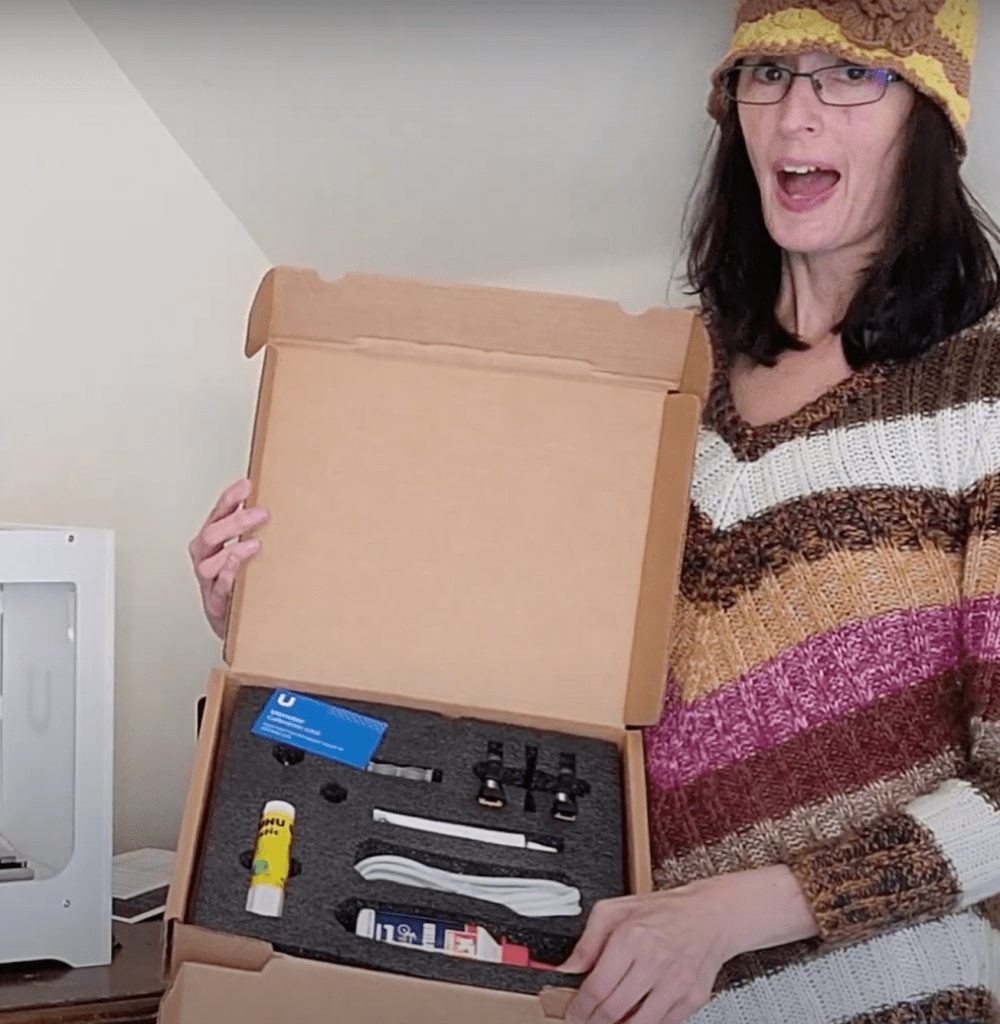
Thankfully, not only did I have an incredible, step-by-step unboxing video from Jeremy to walk me through the process, but the Ultimaker S3 had an awesome setup menu that would have done the job on its own for the most part if I hadn't had access to that video.

The Ultimaker S3 walks you through the setup in easy-to-understand and follow directions, but I am a visual learner, and being able to see what the Ultimaker was talking about by watching the video was crucial for me.
The Ultimaker S3 set-up menu took me through installing the build plate, loading the materials, installing the print core and setting up my network to prepare for my first print right there on the screen. If you aren't as much of a visual learner and have an easy time understanding how the parts work without having to watch it done, you should have no problem just following along.
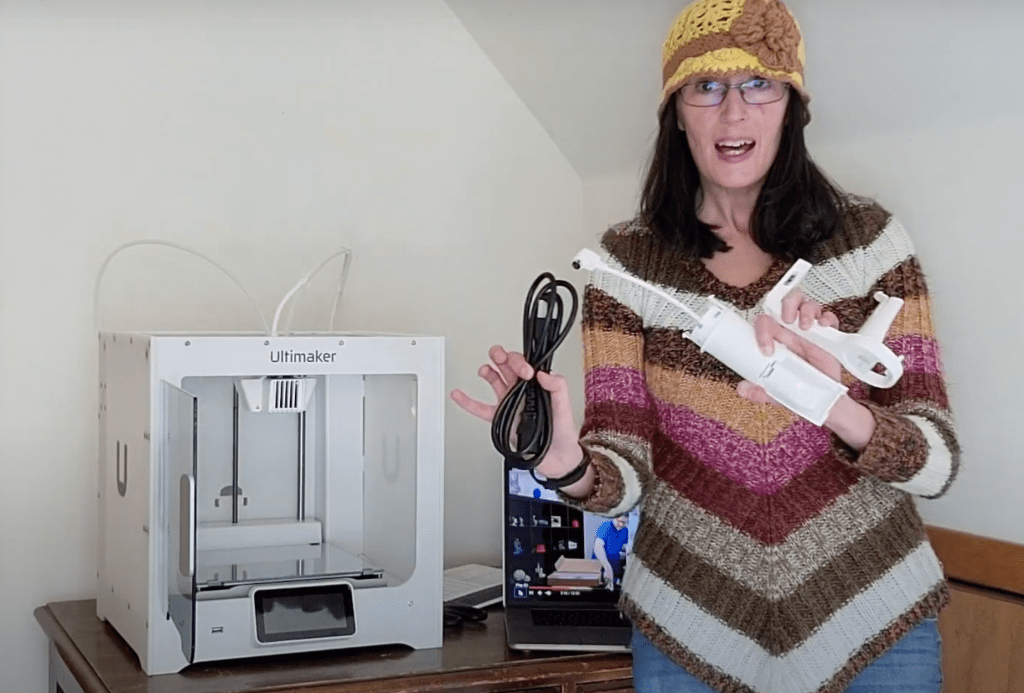
I hope this video and my experience unboxing the Ultimaker S3 and getting it set up as a “Newbie” helps others who have been longing to try their hand at 3D printing themselves, but like me, have refrained from getting themselves a 3D printer of their own out of fear they won't be able to figure it out.
Trust me. There are SO many tutorials that are out there for free (often…created by kids!) to walk you through just about every step of the process. There are also videos by professionals like Jeremy here at 3D Universe who has created a wonderful collection of videos on our Youtube Channel for you to help you get started. He is also always available to answer your questions and help troubleshoot if you get into a bind.
For more information, please email us at info@3duniverse.org.
Make sure you subscribe to our Youtube Channel so you can follow along on my journey as I now teach myself how to use the Ultimaker S3 3D printer, choose what my first 3D print will be, and eventually how to design my own creations!