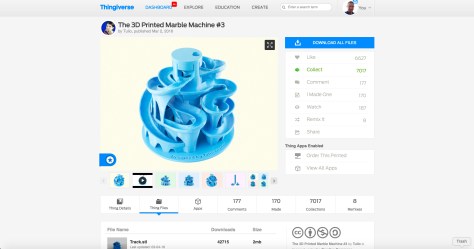Library Workshop - Creating a 3D Printing Time-Lapse
June 08, 2023

I recently did a workshop with my local library, the Algonquin Area Public Library District. Working with a group of about a dozen 4th through 8th graders, we selected an object to 3D print and then created a 3D printing time-lapse video of the project. This provided a great opportunity to introduce the kids to 3D printing in a fun and exciting way, and it also introduced them to a variety of video production skills.
This workshop was conducted in two parts. The first part took place on a Friday. The second part took place the following Monday.
First, I showed them about a dozen objects from Thingiverse.com and let them vote on which one to print. While they were at first very excited about some of the Pokémon characters available, they ended up voting for this fun marble machine, by Tulio:
We then proceeded to get the print job setup. Since we were using an Ultimaker 3 3D printer for this project, we used the Cura slicing software to prepare the print job.
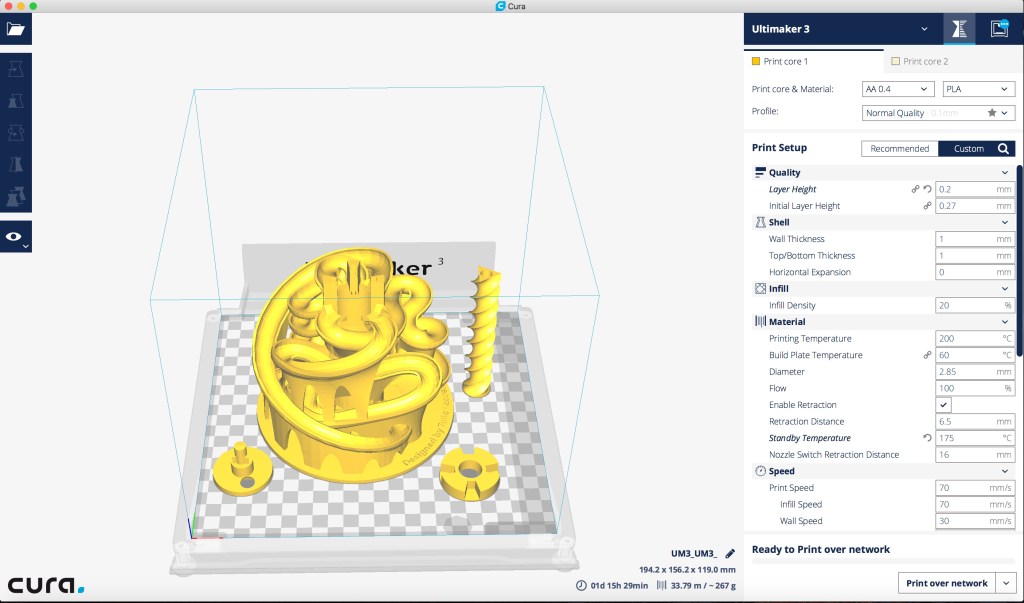
This model was printed in PLA filament at 0.2mm layer height. No supports were needed.
Once the print job was set up, we positioned a webcam on a tripod in front of the 3D printer. Using a program called EvoCam, we took a snapshot of the print job every 15 seconds.
After getting the print job started and verifying that the snapshots were saving properly, we adjourned for the day and allowed the print job to run. As configured, the print job took about 39 hours to complete.
When we returned on Monday, we had a very nice print waiting for us:
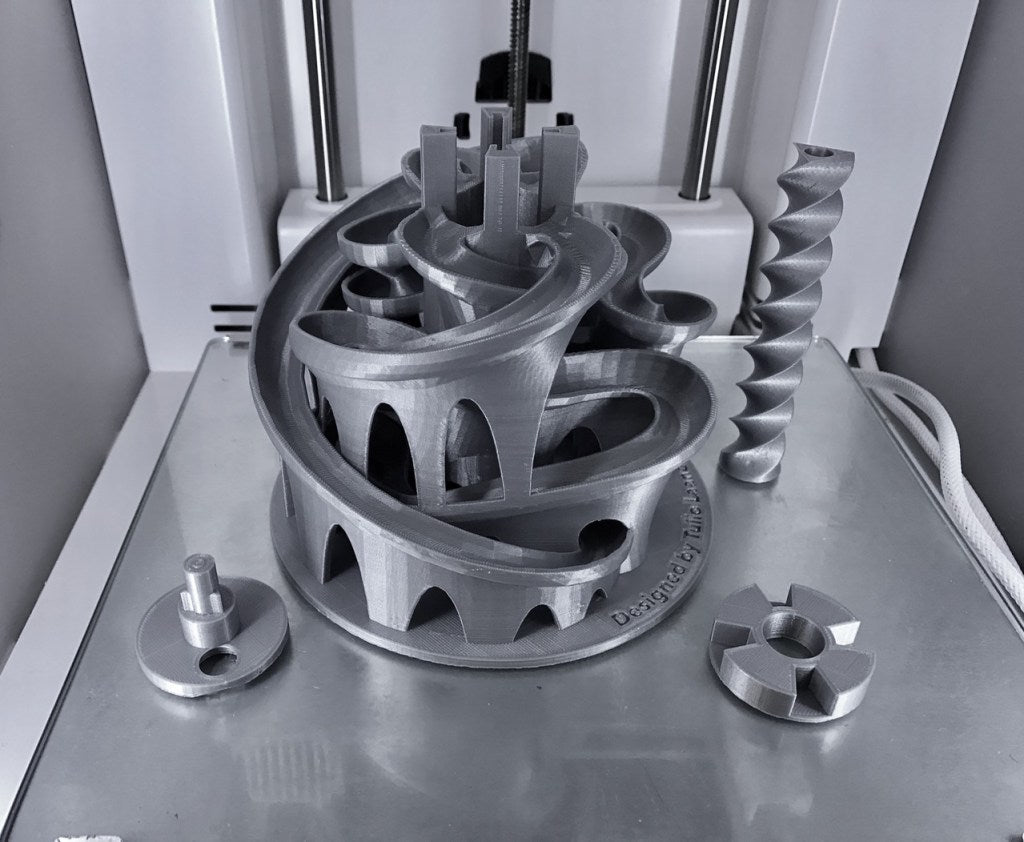
Using a program called Zeitraffer, we combined the many snapshots of the print job into a time-lapse video. At 30 frames per second, we ended up with a video of a little over 5 minutes. This would later be adjusted in the video editing phase to produce a shorter video.
Next, I provided the kids with choices of music to accompany their time-lapse video, and they voted for an upbeat piece called “Club Rock” which you'll hear in the final video.
Using Final Cut Pro X, I showed them how to assemble the various pieces to produce the final video. We used some title slides, the above screenshots of Thingiverse and Cura, then the time-lapse video, shortened to about 1 minute, and then we inserted some footage showing the kids assembling and testing the marble machine. After adding our chosen music and inserting transitions, we were ready to produce our video and publish it to YouTube!
The kids had a lot of fun with this workshop, as did I. If you're looking to introduce kids to 3D printing in a fun and engaging way, I recommend a project like this. Too often, the things produced by 3D printers are just static objects. In this case, you end up with a fun marble machine with moving parts that the kids can actually play with.
The “marbles” we used in the marble machine are 9.5mm steel ball bearings, which you can purchase at your local hardware store.
Here's the final 3D printing time-lapse video:
You can find the Marble Machine 3D printable model here: http://www.thingiverse.com/thing:1385312
To learn more about the Algonquin Area Public Library District, please visit: http://www.aapld.org
More 3D Universe blog posts:
Click HERE for another educational project.