Top 3 iPad 3D Modeling Apps (+2 Bonus Apps)
June 08, 2023
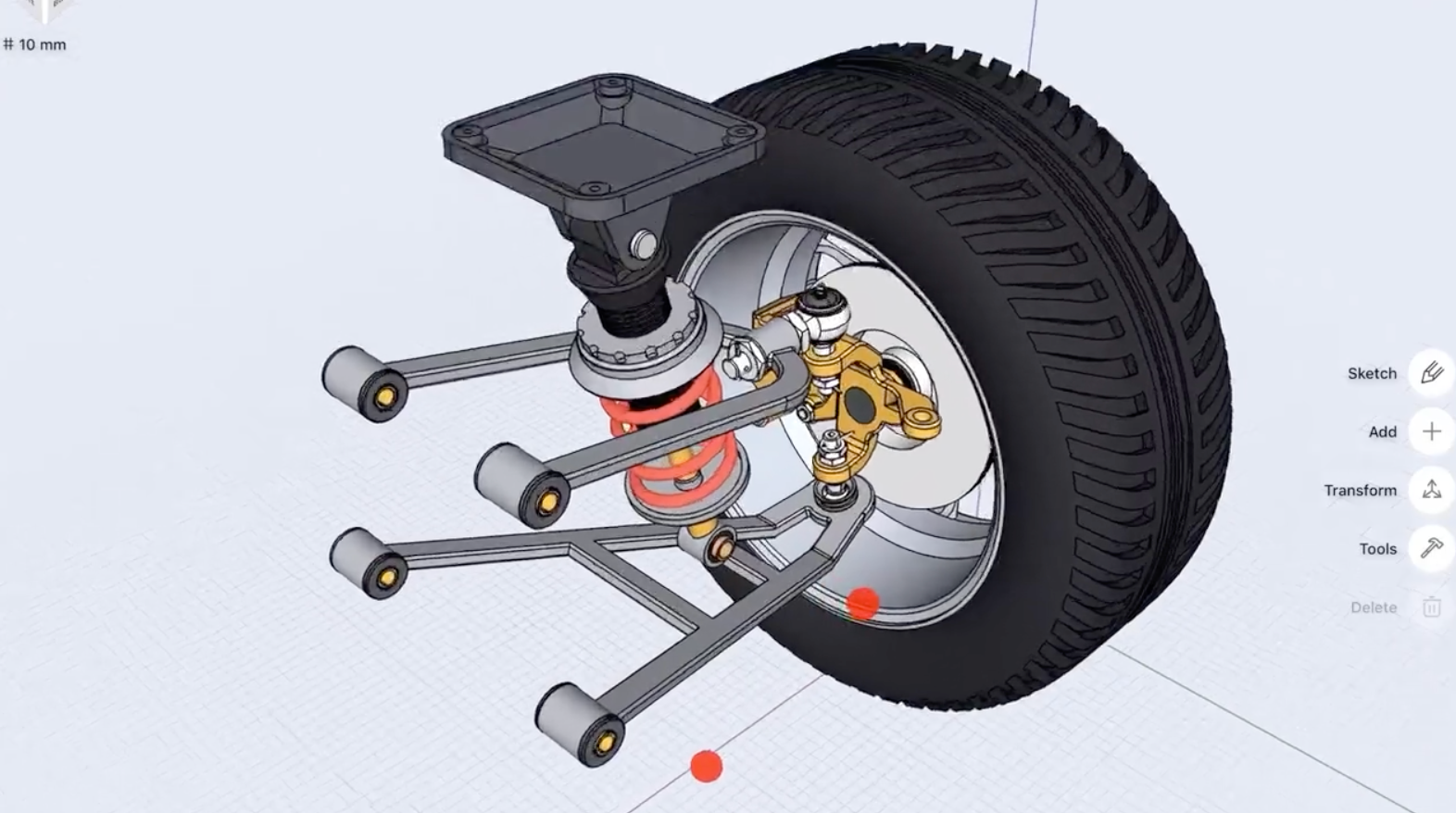
3D modeling apps, tools, and software are magical. They transform your ideas into beautiful 3D models and prototypes. 3D modeling tools are used in 3D printing, animations, architecture, and gaming. 3D designing is going mobile and finding its way in smartphones and tablets.
When you search on Google for mobile apps with 3D design, you will be shocked by the vast number you get. You will have to sift through the entire pack to find a reliable and functional one. Also, a good number of 3D apps target users who want visualization as opposed to designing 3D printable models. Fortunately, this article presents the top 3 iPad 3D modeling apps for all your design needs.
Shapr3D

The Shapr3D iPad modeling app allows you to create professional 3D models anywhere, anytime. It markets itself as the world's leading 3D design app due to its intuitive direct modeling, quality, and power.
Features
- Precise, powerful, and intuitive sketching. You can create intricate technical drawings thanks to the app's constraints, dimensions, and grid.
- Import drawings and 3D models from CAD apps and refine them with Shapr3D.
- Export your drawings and 3D models to other CAD apps to get your desired outcome. You can start creating a design on Shapr3D, and finish designing in another app.
- It has the same modeling engine like Solidworks – a professional modeling software.
Pros
- It is easy to use, and has a great interaction design. Many people find the app easy to learn and adapt. You use your fingers to move the workspace and the Apple Pencil to influence the model.
- It is excellent for parametric modeling.
- The Apple Pencil enables you to make flawless models.
- It is perfect for professional engineers, architects, jewelry makers, and industrial designers.
- Shapr3D has hundreds of reviews on App Store with a 4.5-star average.
- You can design content on the go with or without an internet connection. Shapr3D is ideal for people who are always on the move, and still, need to get their CAD work done.
- Offer desktop-quality experience on the app.
- The app is free to download. You can subscribe to get additional features.
Cons
- It lacks some features that are available for desktop.
- It is only compatible with iPads supporting Apple Pencil like iPad Pro, iPad Mini 5, iPad Air 3, and iPad 2018.
Morphi
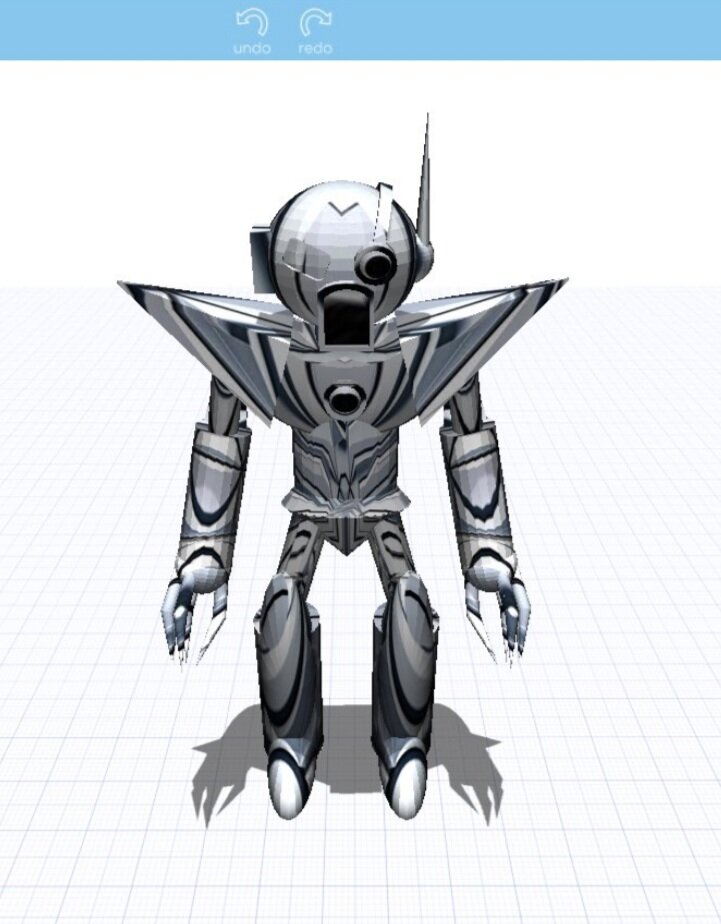
With Morphi, you don't need WiFi or mouse to draft 3D designs. You simply open the app and start designing. The Morphi iPad app is a simple and powerful app for 3D design and modeling. You can use the app to create designs for animation, game design, and graphic design.
The best thing about Morphi is that it can be used by people of different ages and skill levels to sketch, explain ideas, visualize, and teach.
Features
- Robust CAD tools.
- Create designs without an internet connection and logins.
- Easily import 3D models from other 3D modeling apps.
- Has pre-loaded 3D models in case you don't know where to start.
- Ability to export STL and OBJ files.
- Use your fingers to draw 3D objects, merge objects, and cut and paste objects.
- 3D libraries that offer you shapes, texts, and color features.
Pros
- It is ideal for anyone who wants to create 3D models. If you wish to create a decorative project, architectural model, and a 3D model for Maker education, you can use Morphi.
- You can create models on the go because you don't need a mouse and internet connectivity.
- The app has an autosave feature, so you don't lose your work in case of anything.
- No subscriptions, you only pay a one-time price.
- Has a high ranking among users who have given it a 4.5-star rating.
Cons
- Has a big learning curve. You need some time to learn to use the app. Nevertheless, you can use the app's guide to get accustomed to it.
Onshape

Onshape is a 3D modeling app for iPad that enables you to create, modify, and share 3D mechanical CAD models. Onshape aims to help businesses modernize the product design process. It combines CAD, data management, collaboration tools, and real-time analytics to give you the perfect 3D design experience. Onshape is a complete cloud 3D modeling app that allows teamwork. Team members can work collaboratively on projects.
Features
- It has parametric modeling tools.
- Secure cloud workspace.
- Robust feature set.
- Controlled access to CAD data.
- Anywhere access: you can access your models using any Android device.
- Data security.
- It has an inbuilt PDM.
- Design data management that lets you have a single data source.
Pros
- It has a relatively short learning curve. Someone with basic CAD knowledge can easily navigate the app.
- It is cloud-based and hence can run on multiple platforms; PC and mobile.
- Regular and rapid updates on the app.
- Promotes collaboration and hence ideal for professional designers and engineers who work in teams.
Cons
- Lack of organic CAM features.
- Hard to find commands.
- Lacks offline caching.
Additional Options
New options are regularly becoming available for 3D modeling on the iPad. The following are some additional options for consideration that have become available since this article was originally published.
TinkerCAD
TinkerCAD on iPad simplifies 3D design for beginners, offering an accessible platform to learn and create. With its user-friendly interface on the iPad, TinkerCAD introduces novices to the basics of 3D modeling while still including advanced features for those with more experience.
Features
- Its user-friendly interface is designed for beginners, yet powerful enough for creating complex designs.
- An extensive library of predefined shapes and objects, making design as simple as drag and drop.
- Compatibility with various file formats including STL for 3D printing, ensuring designs can be brought into the real world.
- An integrated tutorial system that guides users through the basics of 3D design, making learning both fun and effective.
Pros
- Ideal for educators, students, and hobbyists looking for an introduction to the world of 3D modeling.
- Encourages experimentation with design through an intuitive and forgiving interface.
- Enables quick prototyping of ideas with a menu full of tools and shapes.
- Free to use, making it accessible to everyone with an iPad.
Cons
- Limited in terms of advanced features for professional-grade design work.
- The simplicity of the interface might be restrictive for experienced designers used to systems with finer control over their models.
SketchUp
SketchUp for iPad takes the complexity out of 3D modeling with its intuitive tools and user-friendly interface, making it a favorite among architects, designers, and creatives. It transforms your iPad into a powerful design studio where your ideas can take shape before you turn them into tangible.
Features
- SketchUp for iPad has advanced drawing tools that allow for detailed and precise design work, suitable for professionals.
- 3D Warehouse platform that provides access to millions of models, which can be used as a starting point or inspiration.
- Support for Apple Pencil, enhancing the design experience with more precision and flexibility.
- Compatibility with AR, allowing designers to place their models in real-world contexts right from their iPad.
Pros
- Versatile enough for professionals in architecture, interior design, and landscape architecture.
- Facilitates collaboration through cloud-based file sharing, making teamwork seamless.
- Offers an expansive array of tools and features that cater to advanced modeling needs.
- Provides a free version for beginners with an option to subscribe for more comprehensive features.
Cons
- The subscription model might be a barrier for individuals on a budget or users who just want to learn 3D design at their own pace.
- Slight learning curve for those new to 3D modeling software, despite its user-friendly design.
Choosing the Best iPad 3D Modeling App for You
Shapr3d, Morphi, and Onshape, TinkerCAD, and SketchUp are all great iPad 3D modeling apps. They are reliable, functional, and innovative for all your 3D modeling and design needs. However, choosing between these top three 3D modeling apps can be difficult. These 3D modeling apps for iPad have different features to help you create 3D models and designs. Your choice of a 3D modeling app depends on your needs.
Settle for the app that best meets your needs. For example, if you want to create precise 3D models very fast, then, Shapr3D is the best bet. However, if you want an iPad 3D modeling app that promotes collaboration between team members, then Onshape will not disappoint. In a nutshell, your choice of 3D modeling app depends on your needs and the features you are looking for. Happy Choosing!
This article offers adequate evidence that the future of mobile apps for 3D design and modeling is promising. Many apps are being developed and existing ones refined. You don't have to be in the office or home to do your CAD work; you can do it on the go thanks to mobile apps. Whether you are a student, professional, or enthusiast, there is a 3D modeling app for you.
Visit 3D Universe to learn more about 3D technology and the promise it holds for the future!






