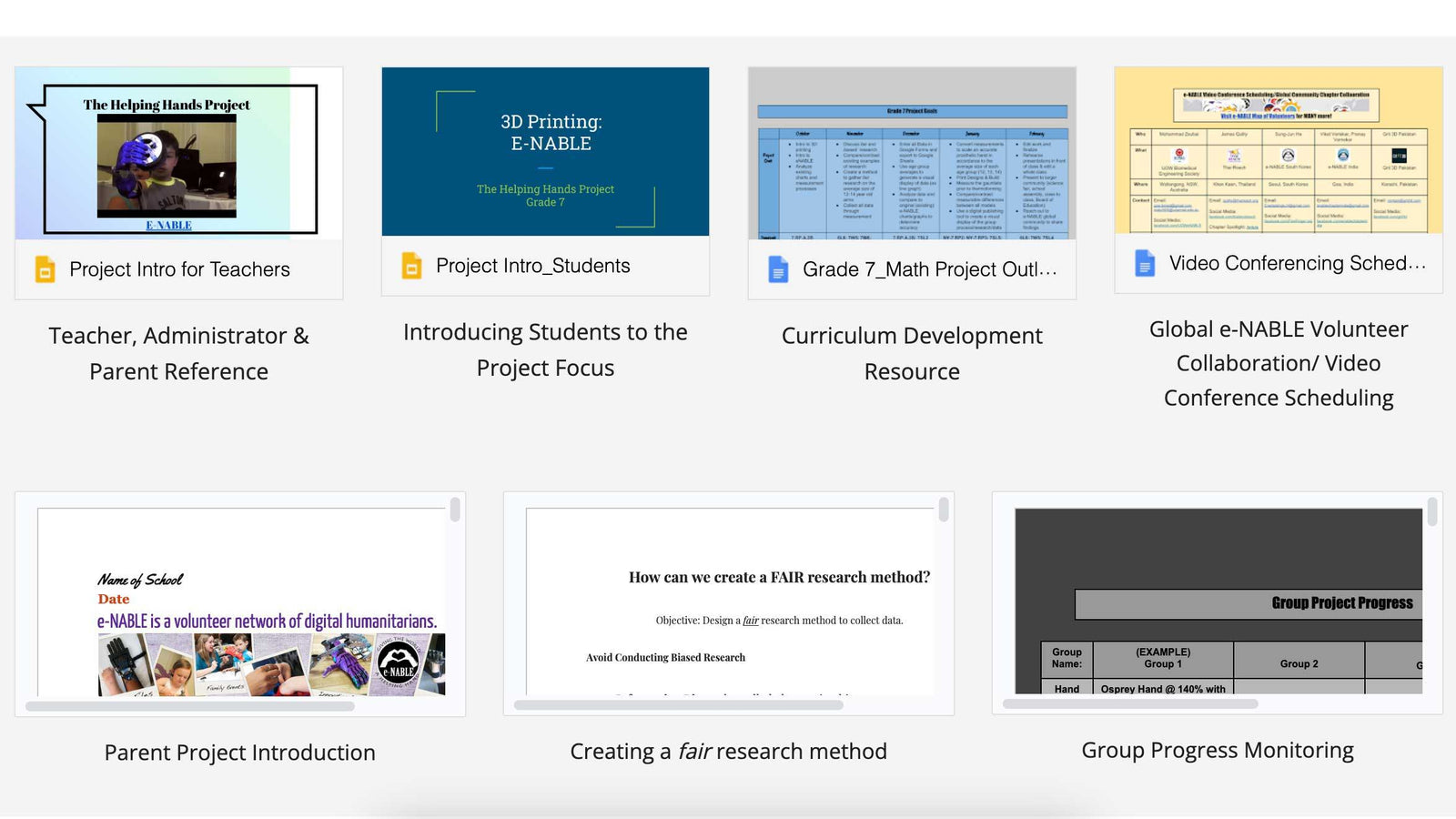Using Technology to Teach Art and Design to 8 to 13-Year-Olds
June 08, 2023

Getting to use clay, paints, paper, cardboard, glue, wood, chalk, and various other materials to bring ideas and creations to life in traditional art classes has, and always will be, a valuable learning experience for students of all ages. Using technology to teach art and design to kids between the ages of 8-13 years old, however, gives teachers a completely new set of skills to bestow upon their students that previously weren't a part of the curriculum.
Putting 3D printers, laser cutters, and vacuum forming machines into the hands of our future change-makers and creative thinkers as young children can open up a whole new world of design thinking that wasn't possible before. It has the potential to inspire young imaginative minds to pursue careers in STEM fields that they otherwise would not have realized they were even interested in.
Making Ideas Real with the Mayku FormBox

Rebecca Maunder teaches at an all-girls school in New Zealand. With a focus on art and design, she currently has three tools she uses to explore her pupils' creativity:
"Paper Printer
"3D Printer
"Laser Cutter
Rebecca uses technology in her classroom because she believes it gives students ownership over their creations, and a way to incorporate concepts that they see as being more relevant to them.
By pairing her laser cutter and a Mayku FormBox vacuum former, Rebecca is able to invite students to work collaboratively on a design, before bringing it to life for them. By using the Tinkercad software or Adobe Illustrator, she can efficiently translate student designs into physical forms using her laser cutter. Once you have your basic shape in wood, it's then possible to easily replicate it using a Mayku FormBox.
Rebecca's Challenges Pre-FormBox

Expense: It's not cheap to create many versions of the same item using the most common manufacturing techniques found in schools.
Size: Space is always at a premium in classrooms, and adding 2 or 3 more versions of the same machine to a space is hard to justify.
Time: 3D printing and laser cutting can take a long time when you consider the length of a lesson; this creates a situation where students have to work on the same item over many classes.
How Rebecca Uses the FormBox to Address These Problems

Expense: The FormBox allows you to create forms for as little as $1, meaning that you can lower your cost per student.
Size: The FormBox is roughly the size of a microwave, meaning it doesn't require much tabletop space, and can be easily stored.
Time: Perhaps best of all, forms can be created in seconds, meaning Rebecca's whole class feels involved and gets to take away something physical from art and design lessons.
Unlocking Potential With Technology in the Classroom

Technology in STEAM education is obviously here to stay, and it's going to continue to evolve over time. If your school has already invested in some technology (such as 3D printing or laser cutting), it's worth seeing if there are any supplementary tools available that enable you to increase your educational reach and power.
Pairing either of these machines with a vacuum former enables you to create detailed replicas of designs, shapes, and objects in seconds.
To learn more about the Mayku FormBox visit shop3duniverse.com and find out how you can bring your student's ideas to life in a brand new way!