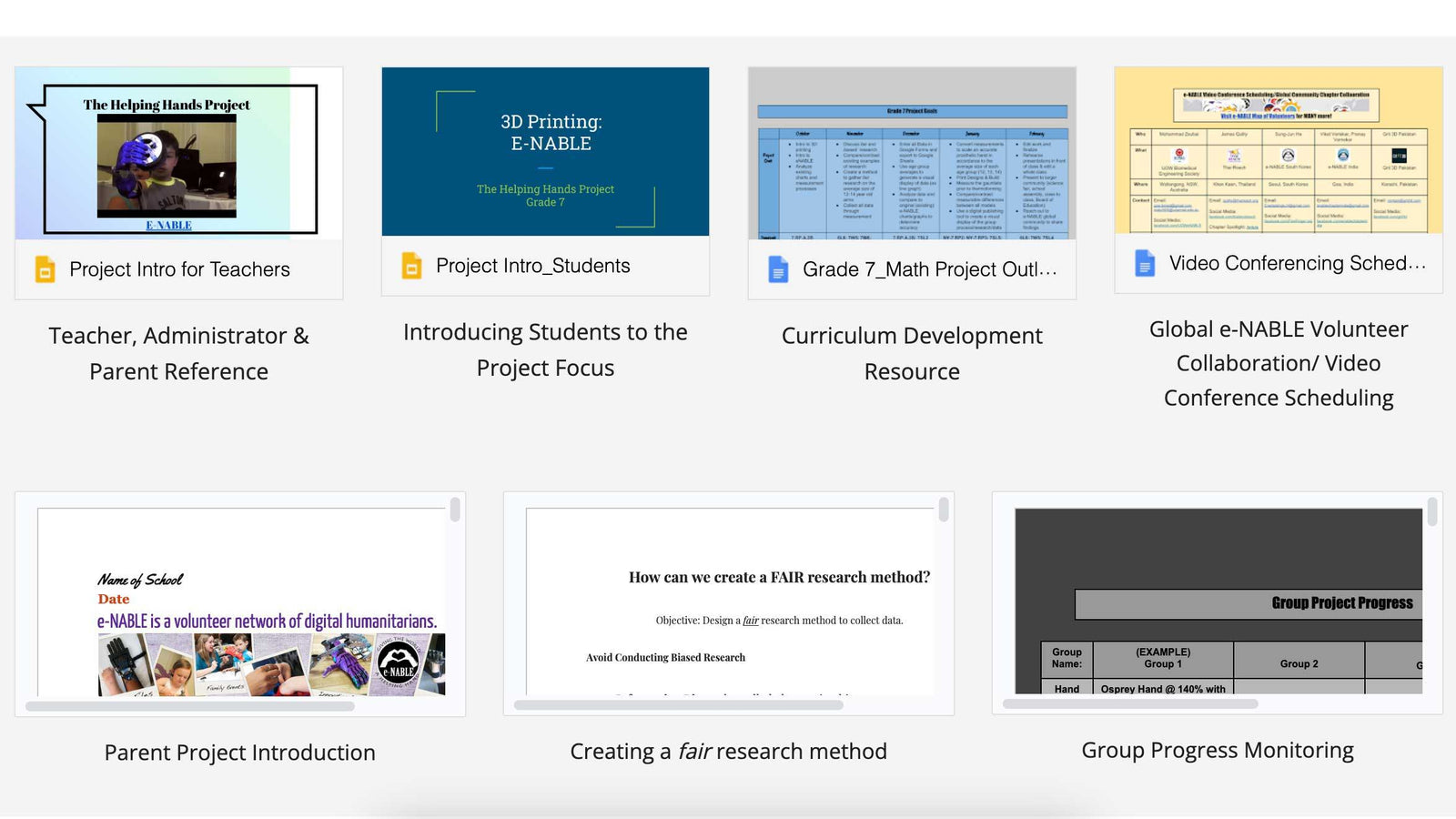Learn by Layers Educational Curriculum and Lesson Packs Take Students' 3D Printing to the Next Level
May 21, 2024

Learn By Layers was created by teachers for teachers, as a fun and helpful project to help teachers gain access to high quality educational resources.
Since 2017, they have helped thousands of students of all ages with some incredible 3D Printing curriculum. Because teachers understand how what works and doesn't work with children, all the learnbylayers curriculum has been written by current teachers for teachers.
"With technology advancing at such a rapid pace it is vital that school children are taught these new skills as early as possible. 3D Printing will change design and manufacturing like computers and coding have changed how we operate every day. That's why it's imperative that children are taught about this ground breaking technology. For the teaching of 3D Printing to expand it is vital that it is driven from the front line, that is why our teachers have been 3D Printing in the classroom for years." - learnbylayers.com
These resources listed below can now be found in our shop at 3D Universe and can be custom tailored to any curriculum for the classroom.
Check out the different options for students working with TinkerCAD, Fusion 360 and OnShape.
Learn By Layers with TinkerCAD
This beginners lesson pack contains seven lessons with over 60 resources needed to educate your students on the basics of 3D Printing. This series of lessons is aimed at children from age 11 – 13 but can be taught to younger students aged 10. This is suitable for teaching with any type of filament 3D printer.
As part of the beginners lessons there are 7 TinkerCAD modelling challenges for students to complete including the free tutorial in lesson 1. By the end of the course they will be confident in the use of basic CAD modelling and be able to create files for 3D printing. Included in the lesson content is step by step tutorials for how to create models and also video tutorials on how to use TinkerCAD (free to use and browser based, so no download of software is needed).
The beginners lesson pack has a nice blend of CAD Modelling Challenges and theory work, teaching students about the technology of 3D printing and the principles behind how they work.
Learn By Layers with Autodesk Fusion 360
Introducing the Learn By Layers Beginner’s Guide to 3D Printing Online Course with Fusion 360 and Cura. This comprehensive course is designed to empower beginners with the knowledge and skills to excel in the exciting world of 3D printing and CAD.
Whether you’re a student, hobbyist, or professional looking to venture into the world of 3D printing, the Learn By Layers Beginner’s Guide to 3D Printing Online Course with Fusion 360 and Cura is your gateway to unlocking the endless possibilities of this innovative technology. Enroll today and embark on your journey towards becoming a skilled 3D printing enthusiast!
The Learn By Layers: The full curriculum (3D Printing & CAD with Fusion 360) bundle has over 190 different teaching resources that will last over 21 lessons of teaching time. No planning is needed as all resources are designed to be taught ‘straight out of the box’.
This is suitable for teaching with any type of filament 3D printer. The Beginners lesson pack uses TinkerCAD and the intermediate and advanced lessons use Fusion 360. Both free for education.
Learn By Layers with Onshape
Looking to learn how to design CAD models for 3D printing? Are you a complete beginner or a competent CAD user looking to learn Onshape? Then our ‘Onshape Beginners Online Course' is for you.
There are 34 tutorials as part of this course that teaches you how to design 3D models using Onshape, one of the most popular CAD programs in the world. One of the major advantages of Onshape is you don’t need to download any software, Onshape is CAD modeling in a web browser with all files saves to the cloud.
Also, you can access Onshape through any device e.g. Desktop, Chromebook, Laptop, tablets/ipads and smartphones, meaning a true cloud based experience.
This is a combined bundle of all the content from the Beginners, Intermediate and Advanced lesson packs designed using Onshape modelling software. Onshape is one of the most popular 3D CAD modelling programs in the world and is free for education.
No software is downloaded. Access is through logging into a web browser. This is great for schools as it means no software needs to be configured on a school network. As long as you have access to the internet then all you need is a web browser. This is also great for schools that use Chromebooks.
More Information About Learn By Layers
3D Universe is an approved reseller for Learn By Layers. If you have any questions about which option best fits your classroom needs, please feel free to reach out to us at info@shop3duniverse.org.