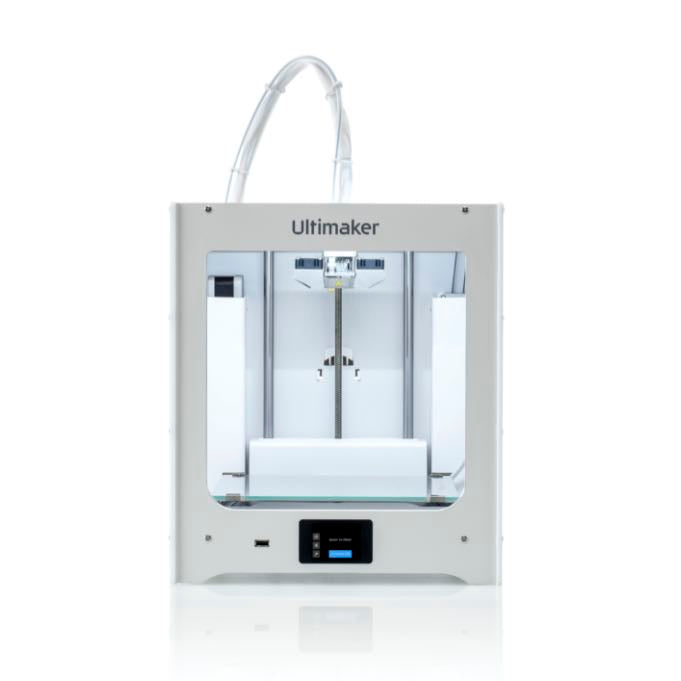Overview
Introducing the Ultimaker 2+ Connect
With networking capabilities and a new touchscreen, the Ultimaker 2+ Connect is your reliable first step into our world of easy, remote 3D printing. Simply unbox and connect three components, and get started. This speedy setup even makes installing multiple 3D printers effortless.
Easy to use. High uptime. Low maintenance.
Thousands of designers and educators love Ultimaker technology because it just keeps working – day and night, year after year. Since 2015, over 6 million prints have been prepared for its predecessor. And the Ultimaker 2+ Connect improves on that workhorse legacy.
Ultimaker 2+ Connect Key Features
- Network connectivity: Via Wi-Fi or Ethernet, print remotely over the cloud with added security
- Easy setup: Install the printer in minutes, and benefit from improved ergonomics and assisted bed leveling
- Next-gen components: A stiffer build platform and rigorously tested material profiles ensure reliable printing
- Touchscreen: For every action, the 2.4” color touchscreen gives you intuitive control and assistance
- Easy maintenance: A clean and updated design keeps maintenance needs to around 20 minutes per month
- Wide material choice: With our open filament system, you can always find the right material
- Enhanced safety: The Ultimaker 2+ Connect Air Manager (optional add-on) removes up to 95% of ultrafine particles and shields users from hot components
Key Benefits
- Hit the ground printing. With just three components to assemble, you
can start printing quality 3D prints within 30 minutes. The new color
touchscreen allows anyone to set up and operate the printer. - High uptime. Low maintenance. Built upon an architecture that has
delivered millions of high-quality prints, the Ultimaker 2+ Connect is a robust workhorse requiring less than 20 minutes of maintenance per month. - Cloud 3D printing built in. Access Ultimaker software to speed up your design and validation process. Move between software preparation, hardware production, and cloud monitoring – without the need for flash storage.
Ultimaker Air Manager (Optional)
The optional Ultimaker 2+ Connect Air Manager gives you more confidence and setup flexibility. Designed to simply and effectively increase user safety, it removes up to 95% of ultrafine particles (UFPs) and shields users from hot and moving components.
These are the key features of the Air Manager:
- UFP filtering: For more air quality peace of mind, the Ultimaker 2+
Connect Air Manager includes a single-speed fan to efficiently pull air through a large EPA filter. This gives you the flexibility to install multiple printers in more locations - Enhanced operator safety: The Ultimaker 2+ Connect Air Manager fully encloses the build chamber for a more stable printing environment and to prevent anyone from touching hot and moving components
Ultimaker 2+ vs. Ultimaker 2+ Connect
So how does the Ultimaker 2+ Connect compare to its predecessor, the Ultimaker 2+? Check out the table below for a detailed side-by-side feature comparison to see the differences.
| Category | Feature | Ultimaker 2+ | Ultimaker 2+ Connect |
| Printer | Number of extruders | 1 | 1 |
| Swappable nozzles | | | |
| Build volume | 223 x 223 x 205 mm (8.7 x 8.6 x 8 in) | 223 x 223 x 205 mm (8.7 x 8.6 x 8 in) | |
| Look and feel | Old branding | New branding | |
| User interface | LCD display and dial | Touchscreen | |
| Network connectivity | X | | |
| Offline printing | SD card | USB stick | |
| Bed leveling | Assisted leveling | Improved assisted leveling | |
| Heated build plate | ‘Old’ version | Stiffer build plate | |
| Feeder | ‘Old’ version | Ergonomic feeder | |
| Sliding blocks | ‘Old’ version | More robust sliding blocks | |
| Stepper drivers | ‘Old’ version | More silent stepper drivers | |
| Ecosystem | Ultimaker Cura | | |
| Print profiles | | | |
| Ultimaker Digital Factory | X | | |
| Ultimaker Marketplace | Software plugins only | | |
| Material Alliance | X | | |
| Ultimaker Academy onboarding course | X | | |
| Add-ons | Front enclosure | | |
| Air Manager | X | |
Unboxing and Setup
To get a better sense of how easy it is to setup the Ultimaker 2+ Connect, check out our unboxing and setup video. We'll show you the step-by-step process of setting up the Ultimaker 2+ Connect and the optional Air Manager.
Package Contents
Ultimaker 2+ Connect
Package Contents
- (1) Ultimaker 2+ Connect 3D Printer
- (1) Spool of Ultimaker PLA Silver Metallic (750g)
- (1) Glass build plate
- (1) Spool holder
- (1) Power adapter and cable
- (1) Ethernet cable
- (1) USB stick
- (1) Calibration card
- (1) 0.4 mm nozzle
- Glue stick
- Oil & Grease for Maintenance
- Hex screwdriver 2 mm
- Hex key 2.5 mm
- Nozzle wrench
- Print head calibration aid
- Quick start guide
- Safety & warranty booklet
Ultimaker 2+ Connect & Air Manager Bundle
Package Contents
All of the items listed above, plus the following:
- (1) Filter housing
- (1) Filter
- (1) Cover
- (1) Front enclosure
- (1) Air Manager cable
- (1) Quick start guide
Specifications
Ultimaker 2+ Connect
Specifications
Technology: Fused Filament Fabrication
Print Head: Single extrusion print head with swappable nozzles
Build Volume: 223 x 220 x 205 mm (8.7 x 8.6 x 8 in)
Nozzle Diameter: 0.4 mm (included)
0.25 mm, 0.6 mm, 0.8 mm (sold separately)
Layer Resolution:
0.25 mm nozzle: 150 - 60 micron
0.4 mm nozzle: 200 - 20 micron
0.6 mm nozzle: 300 - 20 micron
0.8 mm nozzle: 600 - 20 micron
XYZ Resolution: 12.5, 12.5, 2.5 microns
Nozzle Temperature: 180 - 260 °C (350 - 500 °F)
Build Speed: < 24 mm3/s
Build Plate: Heated glass build plate
Built Plate Temperature: 20 - 110 °C (60 - 230 °F)
Operating Sound: < 50 dBA
Connectivity: Wi-Fi, Ethernet, USB port
Dimensions (with Bowden tube and spool holder):
342 x 460 x 580 mm (13.5 x 18.1 x 22.8 in)
Net Weight: 10.3 kg (22.7 lbs)
Filament Size: 2.85 mm
Operating ambient temperature: 15 - 32 °C (32 - 90 °F)
Non-operating (storage) temperature: 0 - 32 °C (32 - 90 °F)
Relative humidity: 10 - 90% RH non-condensing
Slicing Software: Ultimaker Cura (free download)
Supported File Types: STL, OBJ, X3D, 3MF, BMP, GIF, JPG, PNG
Supported OS: Windows / Mac / Linux
Electrical Voltage: 100 - 240 V AC
Electrical Frequency: 50 - 60 Hz
Electrical Power: Max. 221 W
Warranty: 12 months
Air Manager (Optional)
Specifications
Filter Technology: EPA filter
Filter Efficiency: Up to 95% of UFPs
Filter replacement: Recommended every 1,500 print hours (approx. 1 year)
Front enclosure: Separate front enclosure included with the Air Manager
Compatible Materials
Easy to print and visual quality:
Mechanical strength:
Wear resistance:
Chemical Resistance:
Heat resistance:
Flexibility:
Reinforced composites:
More Filaments
Accessories
Helpful Resources
Support Resources
For Further Assistance
For general usage questions, contact 3D Universe:
Email: support@3duniverse.org
Phone: 800-689-4344
For hardware-related support, contact Ultimaker North America Support:
Web: https://support.ultimaker.com
Email: support@ultimakernasupport.com
Phone: 888-229-9046
3D Printing Resources
STL Files:
- Thingiverse: Most comprehensive site available for free downloadable STL files
- YouMagine: Another excellent site for free STL files
- Yeggi: A search engine for finding 3D printable files
CAD Software:
- TinkerCAD: A free, easy-to-use browser-based CAD solution. Great option for beginners
- SketchUp: A popular CAD software, free for personal use
- FreeCAD: A free, open-source parametric 3D modeler
- Blender: A powerful open-source 3D modeler, popular and full of great features, but with a steep learning curve
- Autodesk Fusion 360: A powerful, full-featured, browser-based parametric modeling solution, free for students and startups
- OpenSCAD: This free CAD tool uses a textual programming-style language to create solid-body objects instead of using visual modeling tools
Why Buy From 3D Universe?
Fast, Reliable Shipping
Most orders for in-stock items ship within one business day.
Secure Online Checkout
3D Universe accepts all major credit cards, as well as online payment methods like PayPal, Apple Pay, Amazon Pay, and Google Pay.
Purchase Orders Accepted
Purchase orders are accepted from qualifying organizations with Net 30 terms for orders of $200 or more. Email us for more information.