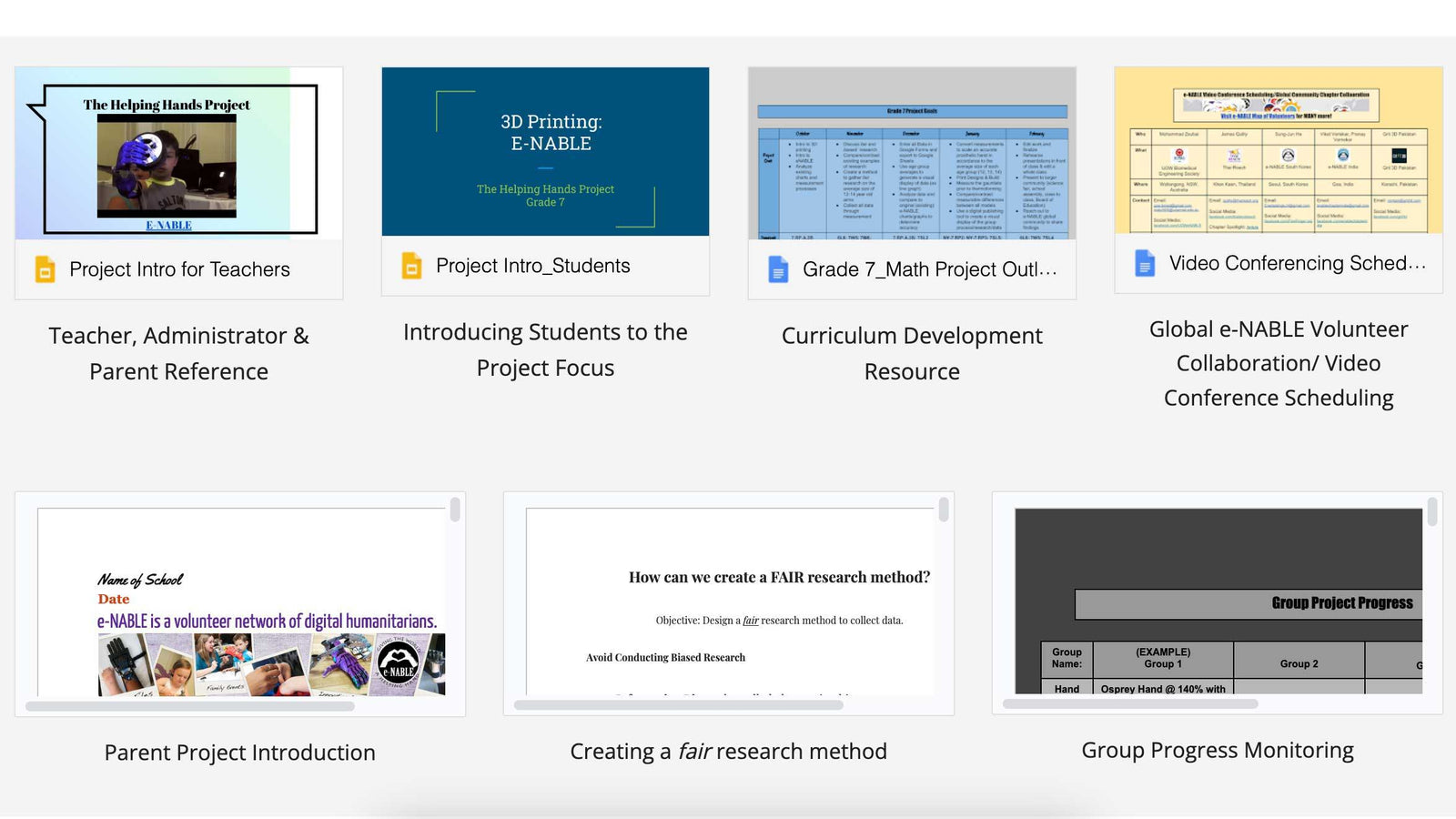MakerBot SKETCH Classroom Bundle Overview
June 08, 2023

Meet the all-new MakerBot SKETCH Classroom Bundle, the comprehensive 3D printer solution designed to accelerate learning and design thinking. If you're a teacher working with students in K-12 and looking to bring 3D printing into your classroom, the MakerBot SKETCH Classroom Bundle may just be what you are looking for!
In this video, 3D Universe's Jeremy Simon will be talking to you about this great pair of machines that MakerBot has designed specifically with educators in mind.
MakerBot SKETCH Classroom Bundle Overview
Featuring a dual-printer setup, educators can offer the ideal student-to-printer ratio to drive 3D printing classroom success right from the start with this MakerBot SKETCH Classroom Bundle!
With teacher and student certifications and more than 600+ lesson plans included, educators can integrate more interactive design projects and increase student engagement.
Classroom 3D printer management is easier than ever with one queue management dashboard via MakerBot Cloud. Students can share design projects wirelessly and teachers can manage queues easily between printers.
What is Included in the MakerBot SKETCH Classroom Bundle
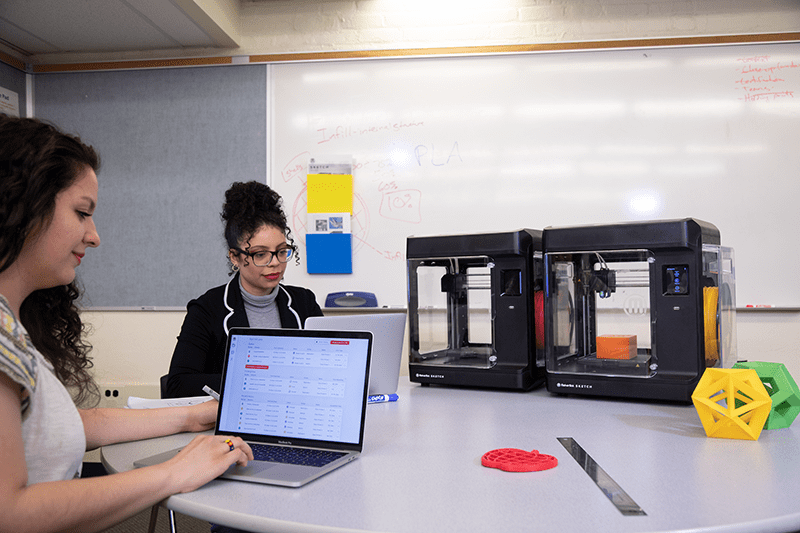
This value-priced bundle includes everything you need to implement a successful 3D printing program in your classroom. The bundle includes:
(2) MakerBot SKETCH 3D Printers
(4) Large spools of MakerBot SKETCH PLA Filament (1kg)
(2) Small spools of MakerBot SKETCH PLA Filament (250g)
(2) Seats for MakerBot Teacher Certification
(10) Seats for MakerBot Student Certification
MakerBot SKETCH 3D Printers

MakerBot designed this 3D printer bundle specifically with educators in mind.
The printer itself is designed to be used with MakerBot PLA and tough materials. Now the MakerBot PLA and tough filaments are both NIOSH (The National Institute for Occupational Safety and Health) certified for safety, which is pretty unusual for 3d printing materials and nice to have when you're printing in a classroom environment.
These printers are both fully enclosed and do include a particulate air filter so you have an additional level of containment and protection while running prints in your classroom.
Overall, it's a machine that I would feel very comfortable running in the back or off to the side in any classroom environment. It's also one of the quietest 3D printers I've tested so far, so you'll hardly notice it even when it's running thanks in part to that fully enclosed build.
The SKETCH has a standard 0.4-millimeter extruder and as I said before it's designed to work with MakerBot PLA and tough materials which are easily fed through the sideloaded system that they have. The loading process is very easy and it guides you through each step of the way there's no leveling required everything is ready to use right out of the box and I found every print to be consistently reliable in terms of print bed adhesion and the kind of quality that I was getting I didn't have a single failed print through the entire testing process.
You get reliable prints every time with the heated build plate for secure, successful printing and a flexible surface to make removing finished prints a breeze.
The MakerBot SKETCH Touch Screen

The touch screen leaves a little bit to be desired. It's not quite as responsive as I'd like and because of the smaller size, when you get to the alphabet screen, for example when you're trying to type in your wi-fi password, it's actually split between two pages. So in order to get between page one and two of the alphabetic characters, you have to use those arrows at the bottom of the screen. The one that goes back to page one from page two is positioned right next to the arrow that cancels out of the entire operation which I hit accidentally more than once… so there are some improvements that could be made to the touch panel interface.
Having said that you really only need to use the touch panel for the initial setup. Once you have your wi-fi configured you can do pretty much everything that you need through the cloud print platform.
ISTE Certifications for Students and Teachers
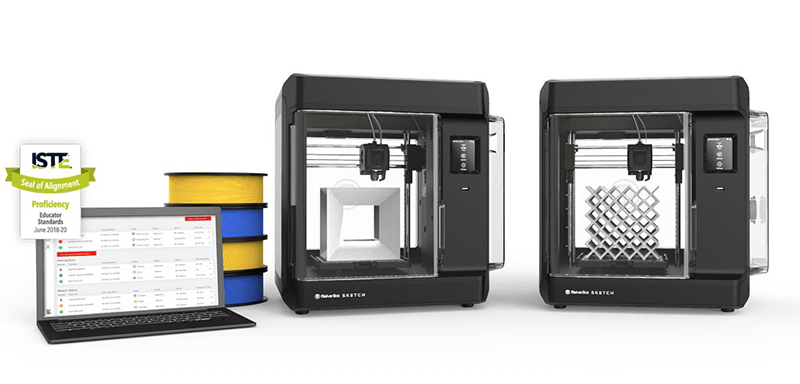
The MakerBot SKETCH Bundle also includes an ISTE-certified program for training both teachers and students. This certification is not only about how to use the machine itself but also 3D printing concepts in general and design-oriented thinking, which is a valuable set of knowledge to have regardless of which 3d printing platform you end up using later on.
When you get the SKETCH Classroom Bundle, it includes two teacher and 10 student certification licenses.
Certify your students in real-world problem solving through design thinking and 3D printing. Get access to a full set of interactive content, projects, quizzes, and exams developed by MakerBot Certified Educators.
Access to MakerBot Cloud

This bundle also includes access to MakerBot Cloud which is a cloud-based solution for managing all of your print jobs so students can slice and set up their print jobs using this cloud-based interface. Then they can submit them for review by the teacher, who can then send them to the printers and monitor them remotely. Teachers will get notifications when the prints are completed.
You can have your students 3D print directly from TinkerCAD™ and you also have industry-leading support to help you if you hit any snags along the way.
Access to Over 600 Lesson Plans
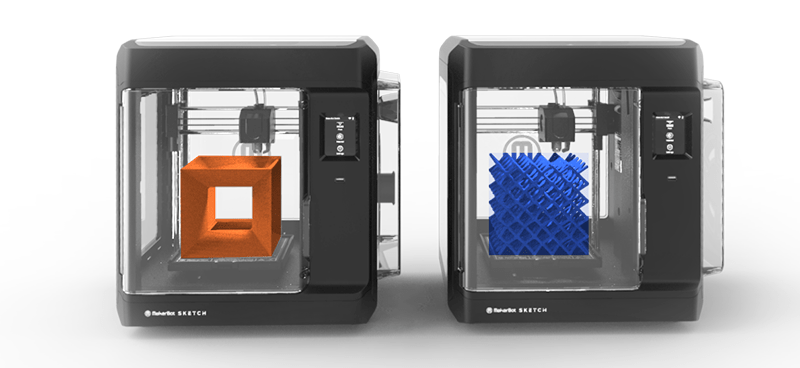
With the MakerBot SKETCH Classroom Bundle, you also get access to over 600 lesson plans that are STEAM and STEM aligned, organized by grade level and subject area, so you'll have no problem getting going with this 3d printer.
The most common thing that we hear from educators once they manage to get a 3D printer into the classroom is “Okay, now what do we do with it? Where do I find meaningful curriculum materials that will help us to incorporate these 3D printers into our lesson plans in a meaningful way?” MakerBot has made that really easy to do.
FREE Guidebook | 3D Printing Curriculum Planning Guide
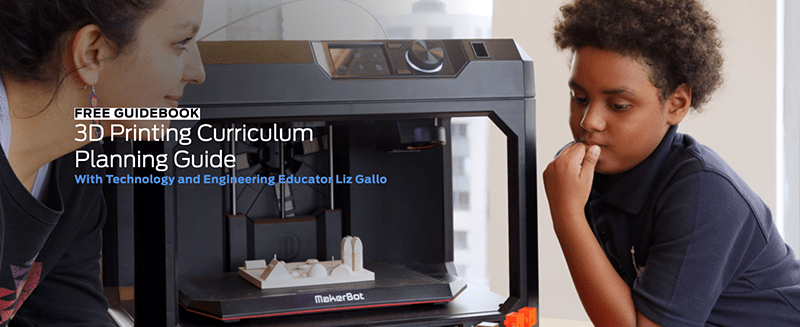
Success with any project in the classroom begins with proper project planning—especially so when incorporating STEM technologies into your curriculum. The MakerBot Education Team partnered with Technology and Engineering Educator Liz Gallo to create this definitive guide for successful project planning.
Whether you've integrated 3D printing in the classroom, or are looking to start, download this free 27-page guide and use it as an aid for planning your curriculum for the year ahead!
What you'll learn from this guide:
"Learn the three major ideas to focus on when creating 3D printing curriculum for your classroom
"Setting a benchmark for measuring student success
"How to better integrate 3D printing with your current curriculum(s)
"Where to find additional classroom 3D printing resources
"…and more!
For more information on the MakerBot SKETCH Classroom Bundle, please email us at info@shop3duniverse.org or visit our website at shop3duniverse.com!
Searching for other helpful educational resources? Visit our educational guide blog post for more ideas to use in your STEM-based classrooms!